HubSpot andNetsuite Integration
Table of Contents
Netsuite is a robust, cloud-based business service platform that empowers you to streamline a wide range of critical business processes. It’s a comprehensive tool that combines customer relationship management (CRM), enterprise resource planning (ERP), and e-commerce capabilities in one user-friendly platform.
The key features of Netsuite include real-time business visibility and intelligence, seamless financial management, comprehensive e-commerce solutions, and robust CRM capabilities. With these features, business owners and marketers can make accurate, data-driven decisions, optimize customer interactions, streamline operations, and increase overall productivity. Netsuite uniquely stands as the world’s #1 cloud business software platform, used by over 40,000 organizations.
In terms of benefits, Netsuite can provide significant cost savings by reducing the need for in-house IT support and eliminating the financial burden of maintaining on-site servers. Its scalability ensures businesses can easily adapt to growth or changing needs, thus, promoting long-term sustainability. Moreover, its cloud-based architecture means your team can access critical data anytime, anywhere, enhancing flexibility and collaboration.
What truly differentiates Netsuite from other business service tools is its degree of integration. Systems, processes, and data are harmonized, creating a “single source of truth” that increases efficiency and accuracy. Additionally, its customization capabilities allow Netsuite to be tailored to fit unique business needs, making it an adaptable tool for businesses across various industries.
Use Cases
1. Lead Management Integration
This integration helps market and sales teams streamline their efforts by syncing lead details from HubSpot to NetSuite in real-time. New leads are tracked and captured in HubSpot and then automatically created in NetSuite for seamless continuation of the sales process.
Use Case: A marketing team launches a new campaign in HubSpot that generates several leads. Using the Lead Management Integration, these leads are immediately visible to the sales team in NetSuite, allowing immediate follow-up and a more aligned sales and marketing process.
2. E-commerce Integration
This integration connects NetSuite’s e-commerce platform with HubSpot to provide a comprehensive, bi-directional sync of customers, orders, and items. This allows for real-time updates and consistent data across platforms.
Use Case: An online business uses NetSuite for e-commerce and HubSpot for marketing. The E-commerce Integration syncs purchase data from NetSuite to HubSpot, allowing the marketing team to analyze buying patterns and create more targeted campaigns.
3. Customer Data Integration
This integration links HubSpot customer engagement data with NetSuite’s customer financial data. It provides businesses with a holistic view of their customer relationships, combining both transactional and interaction data.
Use Case: A company wants to enhance its customer service experience. Using the Customer Data Integration, it synchronizes customer interaction data from HubSpot with transaction data from NetSuite. This gives them a full picture of their customer journey, helping them identify improvement areas and tailor interactions effectively.
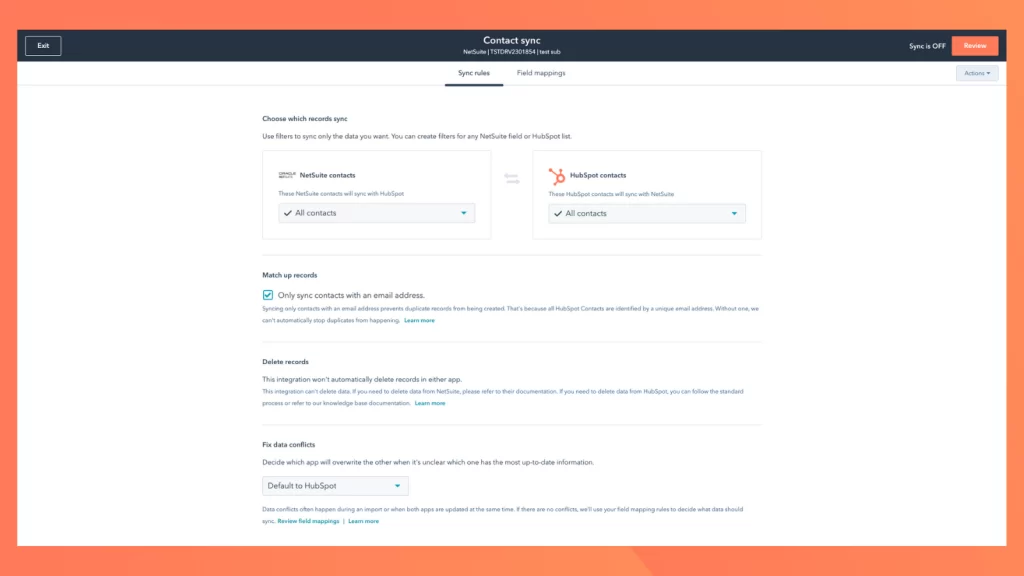
4. Revenue Performance Integration
This integration combines HubSpot’s marketing data with NetSuite’s financial data, providing businesses with in-depth visibility into their return on marketing investment (ROMI) and campaign performance.
Use Case: A business wants to track the effectiveness of its marketing initiatives. With the Revenue Performance Integration, it can match the revenue generated in NetSuite directly with the marketing activities in HubSpot, providing a more accurate measure of the campaign’s financial success.
How to Set Up Hubspot and NetSuite Integration
Integrating business service platforms such as NetSuite with HubSpot can enhance your business operations, bringing a wealth of benefits like consolidated data management and improved customer service. Here’s a detailed step-by-step guide to help you navigate this integration process.
Step 1: Assemble Your Integration Team
Include key players on your IT and business teams, such as data architects, system administrators, marketing experts, and customer success managers. This well-rounded team offers a holistic view of integration needs and priorities.
Step 2: Define Your Integration Goals and KPIs
Specify what your organization hopes to achieve with this integration. Goals might involve consolidating customer data, easing order management, or streamlining marketing processes.
Step 3: Choose an Integration Solution
Select an integration platform as a service (iPaaS) that provides pre-built connectors for HubSpot and NetSuite. Examples include Celigo, Bedrock, or Workato. Review their features, support offerings, and pricing structures to make an informed decision.
Step 4: Design and Plan Your Integration
Layout your integration plan, including data flows, sync frequencies, and error handling measures. Do you want a bi-directional exchange of data or just a one-way data flow? Understanding these details will result in a more efficient integration.
Step 5: Configure your Integration
Depending on the iPaaS used, you’ll need to configure specific settings. You’ll need your NetSuite Account ID and HubSpot API Key. These are usually entered into the iPaaS platform to enable communication between your NetSuite and HubSpot systems.
Step 6: Test your Integration
Conduct rigorous testing to ensure that data flows as expected and that no errors arise in the process. Ensure you test edge cases to ensure the integration is robust.
Step 7: Roll Out the Integration
Once testing shows that all systems are working correctly, proceed to roll out the integration. Alert your users about any new processes or changes they might encounter due to the integration.
Step 8: Monitor and Optimize
Post-implementation, regular monitoring is key. Look for any data discrepancies, errors, or synchronisation delays. Consistent optimization ensures the integration continues to meet your business objectives.
Those are the necessary steps for integrating NetSuite with HubSpot. Remember: the process includes planning, executing, testing, and continuous monitoring of the integrated systems. Well-integrated systems can greatly improve efficiency and offer better analytics, leading to stronger marketing strategies, better customer service, and ultimately a stronger business.
Common Challenges
Integrating NetSuite with HubSpot can be a significant asset for your business, streamlining operations and improving efficiency. However, you might encounter a few hurdles in the integration process. Below are a few common issues and practical solutions to navigate.
Challenge 1: Data Synchronization Issues
One of the main challenges many users face relates to data synchronization between NetSuite and HubSpot. The synchronization process can sometimes fail to capture all necessary data or experience delays, ultimately affecting your operational efficiency.
Solution: Regularly monitor and update your synchronization settings to maintain accurate and real-time data. In cases where the issue persists, consider engaging an API specialist or leveraging services from integration platforms with dedicated technical support teams to rectify the problem promptly.
Challenge 2: Lack of Technical Knowledge
Implementing an integration between two complex systems like NetSuite and HubSpot often requires considerable technical understanding. Not having the necessary skills can lead to mistakes, misconfigurations, and possible system disruptions.
Solution: Invest in adequate training to equip your team with the necessary technical skills. Alternatively, hire a specialist familiar with both systems to manage and support the integration process.
Challenge 3: Custom Field Mapping
Custom field mapping often becomes a challenge due to the intricate nature of both NetSuite and HubSpot’s systems. Errors in this area can lead to data loss or inaccuracies.
Solution: Before starting the integration process, conduct a thorough examination of your data fields in both systems. Map the fields across the two platforms carefully to minimize any scope for errors. When in doubt, reach out to professional services or support teams for guidance.
Challenge 4: Duplicate Data Entry
If not set up accurately, the integration can lead to the creation of duplicate entries on both platforms. This could further lead to inconsistent information being relayed.
Solution: Properly set up your data transfer rules to prevent duplication. Regularly review and clean your database to help maintain data integrity. Automation tools can also help in detecting and removing duplicate entries.
Challenge 5: Data Security
Maintaining data security can be a challenge, as data transfer between two platforms inevitably carries risks.
Solution: Use secure, encrypted connections for data transfer. Regular security audits, reliable firewall protection, and up-to-date security protocols can also assist in mitigating this risk. Remember, overcoming these challenges might take time and patience, but with careful planning and the right support, you can successfully integrate your NetSuite with HubSpot.
Best Practices and Tips
Integrating HubSpot and Netsuite
Few business tools can match the power of HubSpot and Netsuite when combined effectively. From streamlining processes to building stronger customer relationships, here’s how you can optimize the integration for the best results.
- Plan Ahead
Like any business process, it’s crucial that the integration of HubSpot and Netsuite is meticulously planned. Detail the data that you want to transfer between platforms and how often you want to sync it. Would you rather have real-time updates, or does daily suffice? Putting some forethought can prevent syncing errors and data duplication.
- Use Templates
Netsuite software is highly customizable, and its templates can back HubSpot campaigns. By creating templates for your typical business processes like billing, sales, and customer service, you can efficiently use HubSpot marketing automation to streamline and standardize operations.
- Clean Up Your Data
Maximizing the integration’s efficiency means having clean, organized data. It may sound tedious, but regularly checking for outdated information or redundancy in both Netsuite and HubSpot ensures seamless data transfer between the platforms.
- Train Your Team
All the planning and preparation won’t help if your employees aren’t well-versed in the tools’ workings. Teach them how the integration benefits them personally and your business overall by reducing their workloads and improving their productivity.
- Take Advantage of Automation
Automation is where HubSpot and Netsuite truly shine. You can automate data transfer between platforms, saving time and reducing the risk of errors that occur because of manual entry. Automated marketing functions, customer engagement features, and business process management can all drive efficiency.
- Leverage Analytics
HubSpot provides detailed analytics, while Netsuite delivers in-depth business insights. By using the two in tandem, you gain a deeper understanding of your customer base, enabling you to refine your marketing and business strategies effectively.
- Keep Reviewing
Netsuite and HubSpot are dynamic tools, continually evolving and introducing new features. Keep abreast of updates, continue evaluating the effectiveness of your current integration, and adjust as needed for maximum efficiency.
Through careful planning and consistent evaluation, the integration of HubSpot and Netsuite can be a massive asset for your business, fostering growth and productivity.
Conclusion
Exploring Hubspot Netsuite integration promises to elevate your business to new heights. Combining these software aids in automating processes, boosting productivity, and enhancing customer relationships. It’s a smart, scalable investment for entrepreneurs, marketers, and business owners pursuing growth. Time to explore the integration and reap the benefits it can bring to your business.
FAQs
Frequent Questions
HubSpot and NetSuite integration is a robust solution that connects your marketing automation software (HubSpot) with your enterprise resource planning (ERP) system (NetSuite). This integration provides synchronicity across your business, creating seamless data exchange between the two systems.
The integration boosts productivity and enhances operational efficiency. You can quickly access customer information, track deals efficiently, and maintain real-time visibility into your overall business process. It also facilitates automated data updating, which significantly minimizes data entry errors and redundancy.
The timeframe for integration depends on several factors, including the complexity of your business operations, the quality of your data, and the level of customization you want to achieve. However, on average the process can take anywhere from a few weeks to a couple of months.
The straightforward answer is no. While knowledge of both systems would be helpful, the integration is usually managed by your software provider or an experienced integration partner. They have a deep understanding to ensure the process is seamless, reducing the impact on your business operations.
Yes, the integration process typically involves transferring all relevant data from HubSpot to NetSuite and vice versa. This includes customer information, transaction data, sales data, and more. However, the extent of data transferred will also depend on your specific business requirements.
Yes, customization is one of the main advantages of this integration. While basic data sharing is standard, you can customize the integration to include any specific business requirements, data fields, and processes that your company needs.
Most software providers offer ongoing support services post-integration. You can contact them if you encounter any issues or if you need additional training. They are equipped to handle any problems and are committed to ensuring the integration continues to meet your business needs.


