HubSpot andBrevo Integration
Table of Contents
Brevo (formerly Send In Blue) is a premier business service offering a comprehensive suite of tools designed to transform the efficiency, productivity, and profitability of your organization. Endowed with distinctive features, brevo provides an unbeatable solution compatible with various business environments.
Main Features
- Project Management: brevo provides a sleek and intuitive project management tool, ensuring seamless organization and tracking of tasks and milestones.
- Collaboration tool: Our service encourages communication and teamwork with a built-in collaboration tool that allows instant file sharing, messaging, and jumping into video calls.
- Customer Relationship Management (CRM): With brevo, customers are the centre focus. We provide a CRM that helps manage and develop customer relationships and serve them better.
- Analytics and reporting: Our advanced analytics tool gives a detailed insight into the performance metrics, enabling businesses to make data-driven decisions.
Benefits for Business Owners and Marketers
Through its rich functionality, brevo offers several benefits to business owners and marketers. The top among these include:
- Enhanced Productivity: By automating routine tasks and providing collaboration tools, brevo can help boost productivity levels across your team or business.
- Focused Customer Strategy: The CRM can help businesses develop targeted engagement strategies to increase customer satisfaction and loyalty.
- Proactive Decision-making: The analytics tool provides real-time data on business processes and customer behavior, helping marketers make timely and informed decisions.
What Sets Brevo Apart
As a business service, brevo is set apart by its ease of use, comprehensive service offering, and a commitment to assist customers in achieving their business objectives. Not just a tool, brevo is a dedicated partner for your business success.
Integrations and Use Cases
1. Contact Synchronization:
Brevo syncs all contact data from HubSpot to its own platform, providing a centralized database of customer information. This integration eliminates the need for manual data entry, thus freeing up resources to focus on more pressing tasks
Use Case: A business can efficiently manage its customer relations by having all contact details in one place. It reduces the risk of data discrepancies that might occur due to maintaining information in separate systems
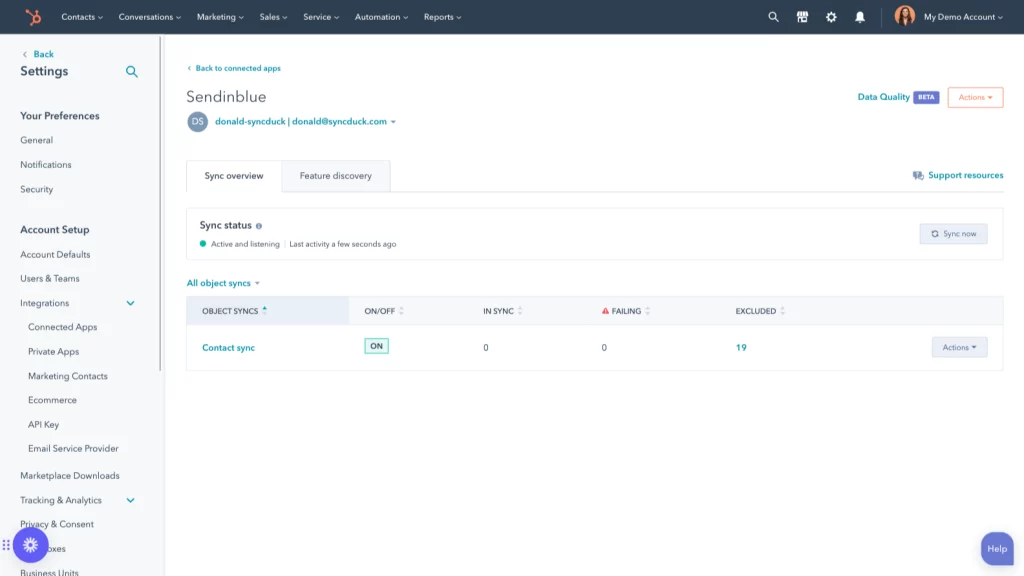
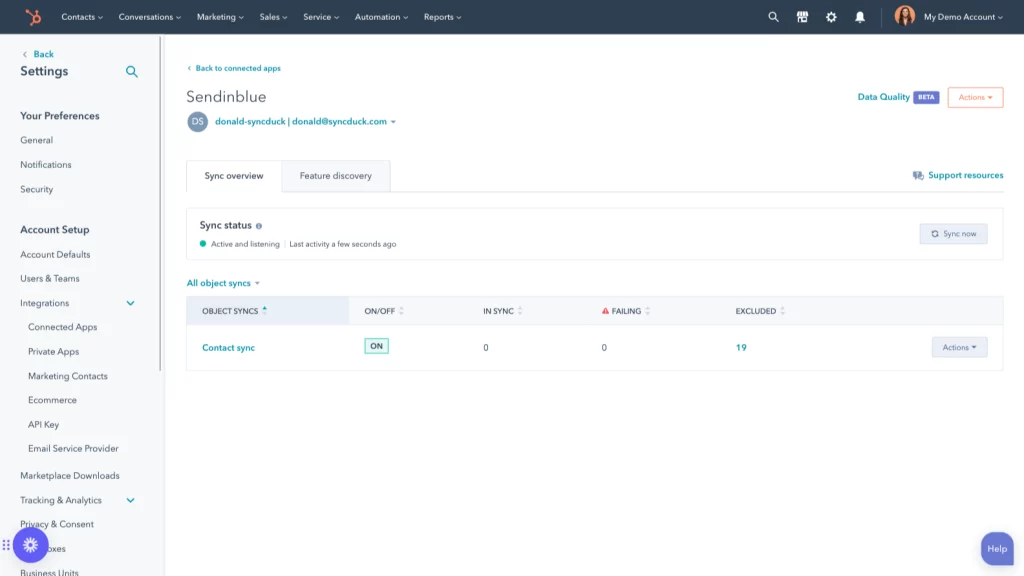
2. Email Campaign Integration:
HubSpot and Brevo together can manage and track email campaigns more efficiently. Any changes made in an email campaign in HubSpot can be mirrored in Brevo, keeping your first-line engagement tool in constant sync
Use Case: A company can track the success of its email campaigns in real-time and make adjustments as necessary, based on the analytical data offered by both platforms.
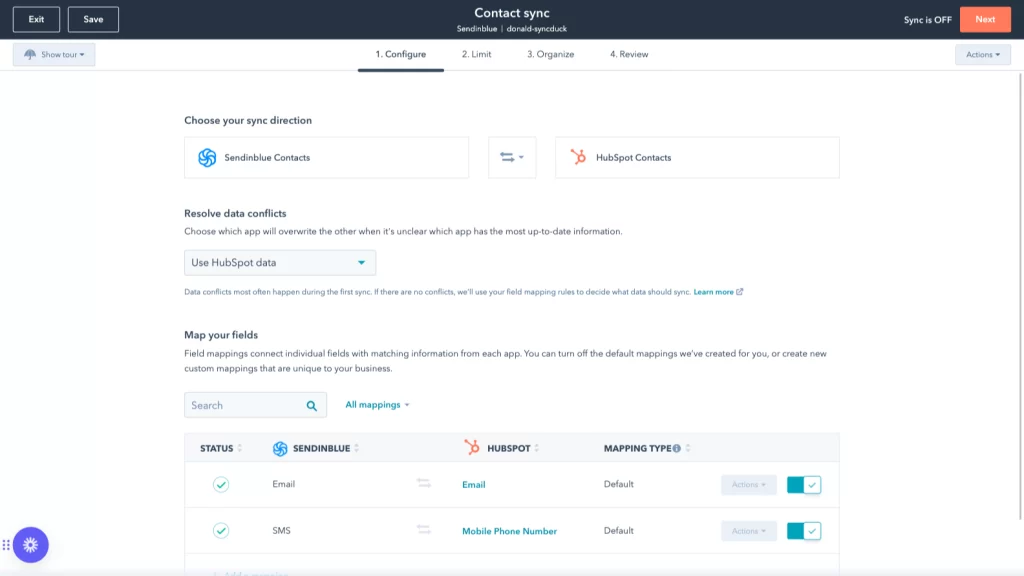
Task Automation:
The integration enables automatic creation and assignment of tasks within Brevo based on the customer’s interaction activities tracked on HubSpot. This enhanced automation leads to higher productivity and efficiency.
Use Case: When a prospective customer fills out a form on the company’s website, a task gets automatically created in Brevo to follow up, thus ensuring no potential customer slips through the cracks.
4. Performance Metrics Syncing:
Detailed campaign analytics, website traffic, user behavioral data and other performance metrics from HubSpot can easily be imported into Brevo. This delivers a comprehensive view of all key performance indicators (KPIs) in one place.
Use Case: The marketing team of a firm can track various metrics through a central dashboard in Brevo, enabling quicker decision-making and a more structured approach to improving marketing strategies.
5. Integrated Support System:
HubSpot tickets can be automatically converted into tasks in Brevo. This is particularly useful for support teams in tracking, prioritizing, and resolving customer issues more efficiently.
Use Case: If a customer opens up a support ticket on HubSpot, a task is automatically created in Brevo, making it easier for the support team to track issues and prioritize them accordingly.
Technical Considerations
Integrating Brevo with HubSpot can be game-changing for your business. Not only can it streamline tasks, but the integration can also enhance data analysis and marketing efforts. The process could seem a little daunting, however, with these step-by-step instructions, you’ll be well on your way to successful integration.
Step 1: Access Your HubSpot Account
To start off, ensure you have all the necessary credentials to log into your HubSpot account. If you don’t have one, you can easily create a new account from the HubSpot website. Remember to keep your account details safe and secure.
Step 2: Understand the Brevo Service
Before jumping into integration, take the time to understand the Brevo service extensively. The better you understand the system, the smoother the integration process will be.
Step 3: Access Your Brevo Account
Assuming you have an existing Brevo account, log in with your credentials. If you are not an existing user, visit the Brevo website and sign up for a new account. Similar to HubSpot, your account details should be kept confidential.
Step 4: Navigate to Integrations Section
Once in your Brevo account, navigate to ‘Settings’, then select ‘Integrations’. This is where you will connect Brevo with HubSpot
Step 5: Connect to HubSpot
In the Integrations section, find and click on ‘Connect to HubSpot’. You would be prompted to enter your HubSpot credentials. Enter these correctly to move to the next step.
Step 6: Permission to Access Data
On successful entry of your HubSpot details, a prompt requesting your permission to let Brevo access your HubSpot’s data will appear. Click ‘Allow’ to grant permission.
Step 7: Successful Integration
Upon granting permission, both systems will start syncing, hence completing the integration process. Enjoy your newly integrated systems!
Note: Depending on the amount of data to be synced, the process could take a little while. Don’t panic if the integration does not become immediately active.
By following these steps, integrating Brevo with HubSpot does not have to be a complex task. Remember, the aim is to enhance efficiency, ease data access, and streamline your marketing processes. Happy integrating!
Common Challenges
Integrating Brevo with HubSpot can bring about a powerful synergy, combining the benefits of these excellent business tools to improve your workflow. However, like any significant technological process, there can be various challenges during the integration process. Here, we delve into the common troubleshooting spots, and offer some practical solutions to guide you through a successful integration.
The first common issue can be related to compatibility. Check for any discrepancies with the versions of the software you’re using. Updating both Brevo and HubSpot to their latest versions could immediately resolve the problem.
Another probable challenge might be coming from improper configuration. Do make sure every detail in your settings is correct. Scrutinize your API configurations, signs of misconfigurations could include frequent time-outs and inconsistencies in data syncing.
Data synchronization failure may also occur during the integration process. Syncing issues can manifest in discrepancies between your Brevo and HubSpot data. A typical workaround for this issue involves reviewing the rules for data overwriting in your settings. Ensure you have the update and deletion permissions properly set up.
Validation errors, usually indicated by warning messages, are also common. Look into these closely, as they can often pinpoint exactly where the problem is. Understanding the parameters that both Brevo and HubSpot require could help in tackling these validation issues.
Lastly, it’s important to remember that integrating two complex tools like Brevo and HubSpot is not a walk in the park. Seek professional assistance when required. Many complicated issues can be solved with the help of trained technicians. Contact the customer support of either Brevo or HubSpot when you run into issues beyond your grasp.
Tackling these challenges head-on will certainly pave your way towards a smooth Brevo-HubSpot integration. Remember, like many hitches on the tech highway, there’s almost always a solution round the corner.
Best Practices and Tips
Enhancing business processes through integrating powerful tools like HubSpot and brevo can yield impressive results. By streamlining operations and promoting enhanced productivity, these tools focus primarily on achieving high efficiency. To maximize the benefits, here are some tips and best practices when integrating HubSpot with brevo.
- Defining Goals and Objectives
Before diving into the integration, it is integral to have a clear understanding of what you want to achieve. This allows you to map out strategies on how to use the HubSpot-brevo combination effectively and tailor your tool usage according to specific goals. Understand where efficiency is required in your workflow, what areas need optimization, and how the integrated tools can help deliver these objectives.
- Clean Your Data
Data is the key-driver in any business tool. Always ensure that your data is correct, clean, and well-managed before running it through the HubSpot-brevo integration. This ensures that you achieve the highest accuracy in results, help you make better decisions and strategies.
- Simple and Consistent User Interfaces
Ensure that the user interfaces across both tools are consistent and easy to use. This significantly reduces the learning curve among team members, eliminates confusion, and results in better productivity in the usage of both tools.
- Automation
One of the biggest advantages of integrating HubSpot with brevo is the potential for automation. Automate processes where possible, and you’ll find an immediate increase in productivity and efficiency.
- Regular Review and Updates
Last but not least, ensure to conduct regular checks and updates on the tool integration. This helps in quickly identifying any glitches or issues that might hamper the efficiency of the integrated tools. Regular reviews also help in constantly optimizing the tool usage according to the changing business needs.
By adopting these practices and strategies, you will notice significant improvements in productivity, reduction in time wasted on manual processes, along with streamlined operations—altogether optimizing your business processes.
Conclusion
Understanding the power of Hubspot and brevo integration is essential for marketers, entrepreneurs, and business owners looking to blaze new trails in customer engagement. The setup process is straightforward, and the rewards in terms of customer interaction and process efficiency are invaluable. We encourage you to explore the integration further and uncover how it can transform your business approach.
FAQs
Frequent Questions
The main purpose of this integration is to streamline operations and enhance productivity. It allows you to effectively manage customer data, automate repetitive tasks, and maintain seamless communication across both platforms.
To integrate Hubspot with brevo, you would typically need to go to the App Marketplace in your Hubspot account and search for brevo. After clicking through to brevo's page, there are steps provided to guide you through the installation and integration process.
While Hubspot and brevo individually have associated costs, the integration between the two does not usually incur additional charges. However, it's always a good idea to check for any specific fees within your individual agreements with each software provider.
Integrating Hubspot with brevo can result in better organization and utilization of your data. It ensures your data is consistent across both platforms, therefore, reducing data discrepancies and redundancies. However, the integration process itself is designed not to erase or modify existing data without your action or consent.
Yes, unlinking the two systems is as simple as the integration process. You will need to go to your integrated applications settings in Hubspot, find brevo, and choose the option to unlink. Always make sure any necessary data is backed up before disconnecting any integrated systems, as a precaution.


