HubSpot andApollo Integration
Table of Contents
Ever wondered why successful businesses seem to never miss a beat? How they always seem to have everything in sync, from lead generation to customer service? The secret might just be nestled in the intersection of powerful software platforms. Let’s dive into one such instance, exploring the potency of the HubSpot and Apollo integration.
Picture this, a dynamic duo pairing that makes the seemingly complex world of marketing automation a piece of cake. Why is it important? In today’s fast-paced digital world, it is essential to have a streamlined system that can save your time, boost your efficiency, and elevate your business to new heights.
Knocking on your curiosity’s door yet? In the unfolding sections of this article, we’ll navigate through the magical world of the HubSpot and Apollo integration. We’ll discuss its significance in enhancing your sales and marketing operations, and why it can be the game-changer for marketers, entrepreneurs, and business owners alike.
But don’t worry, we won’t bore you with jargon or lose you in layers of complexity. We’re about to set out on an exploration, a journey which leaves you better equipped, strategically informed, and genuinely excited about what this integration can mean for your organization. Let’s get started!
Overview
Apollo is a data-based sales and marketing tool that offers an integrated approach to business growth. Not your typical digital toolbox, this multifaceted platform leverages the synergy of technology and data to present unique solutions tailored for businesses keen on scaling with efficiency and precision.
One of Apollo’s defining features is its robust database. Constantly updated, its database covers over millions of contacts and companies, facilitating smart business decisions backed by comprehensive and timely data. A godsend for businesses of all sizes, it is an avenue to endless opportunities and a bridge to potential commercial partnerships.
Moreover, Apollo champions targeted outreach with its advanced Lead Scoring and Account Based Marketing features. By leveraging machine learning, it identifies and ranks the most promising leads, allowing businesses to prioritize their efforts and increase their chances of closing a deal. This efficiency in operation is guaranteed to save time and resources.
A key element that sets Apollo apart is its seamless user interface. Data can be intimidating, but with its straightforward design and user-friendly features, Apollo ensures even the least tech-savvy users can navigate with ease.
Apollo’s benefits extend beyond its technical features. Its commitment to providing businesses with a methodical and strategic way to scale ensures not just an alleviation of growing pains, but a pathway marked by sustainable and calculated progress. Above all, Apollo distinguishes itself by its commitment to empower businesses to reach their full potential, encasing powerful technology with a comprehensive understanding of business aspiration and potential.
In essence, Apollo is more than a service or a tool. It’s a platform designed to empower businesses to become smarter, more efficient, and driven by data. Its adaptability to various lines of businesses, ability to streamline operations, and industry-leading technology truly make it a game-changer in business services. But what it really offers is the insight and support businesses need to navigate their growth journey with confidence.
Use Cases
- Contact Synchronization
This integration enables syncing of contact information from Apollo to HubSpot in real-time. This means whenever a contact is created or updated on Apollo, the alterations are automatically reflected on HubSpot CRM, maintaining the contact details in sync across both platforms.
Use Case: An ecommerce business updates a customer’s contact number in Apollo after a successful delivery. This change automatically updates in HubSpot, ensuring future communications also reach the correct number.
- Activity Tracking
With this integration, activities such as calls, emails, and meetings tracked in Apollo are automatically logged in HubSpot. This provides a comprehensive view of all interactions with a contact, assisting in personalizing marketing and sales strategies.
Use Case: A digital marketing agency schedules a meeting with a client on Apollo. The meeting details are automatically recorded in HubSpot, enabling the creation of an effective post-meeting follow-up campaign.
- Campaign Reporting
This integration facilitates the reporting of Apollo campaign outcomes directly within the HubSpot platform. It involves mapping campaign metrics such as leads, conversions, and opportunities from Apollo to HubSpot, offering a complete view of campaign performance.
Use Case: A travel company runs a promotion through Apollo. Metrics such as booking conversions and upsale opportunities generated are mapped straight to HubSpot, enabling the marketing team to assess campaign effectiveness and optimize future initiatives.
- Opportunity Management
When synced with HubSpot, the Opportunity Management feature of Apollo allows businesses to manage and track sales opportunities directly from HubSpot. It assists sales teams by providing real-time visibility into the status of sales pipelines and forecasted revenue.
Use Case: A software company leverages Apollo for opportunity management. Once synced with HubSpot, the sales team can track the progress of various sales opportunities and predict revenue, without switching between platforms.
With these integrations, HubSpot and Apollo give businesses the power to create a streamlined and effective marketing and sales strategy, reducing repeat tasks and sync errors while improving workflow efficiency.
How to Setup Integration
Integrating Apollo with HubSpot is a process that can be easily accomplished following the right steps. This integration allows you to enhance your customer management by accessing a comprehensive range of data from HubSpot within Apollo.
Step 1: Establish an Account with Apollo. Before beginning the integration process, ensure you have registered your business with Apollo. If you don’t have an account yet, visit the Apollo website to create one.
Step 2: Set up HubSpot Account. Similar to Apollo, you must also have a HubSpot account. Sign up on the HubSpot website to confirm. Both accounts are crucial to facilitate the integration.
Step 3: Navigate to the Apollo Integrations Page. Once you’re logged in to your Apollo account, navigate to ‘Settings’ and then the ‘Integrations’ section on the dashboard.
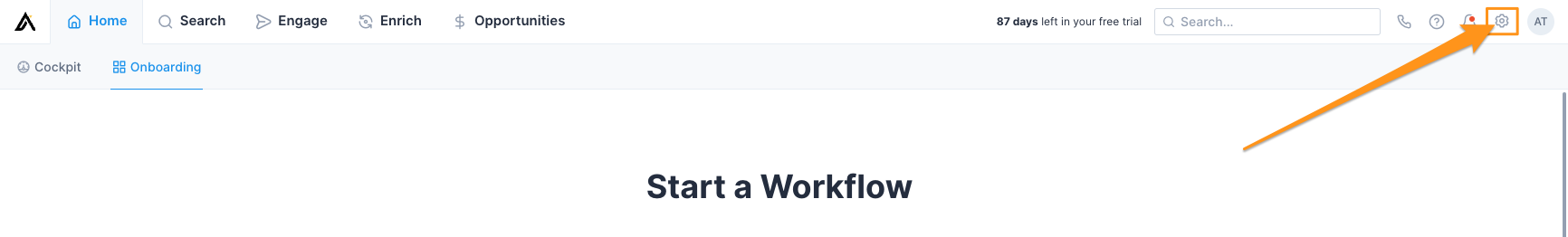
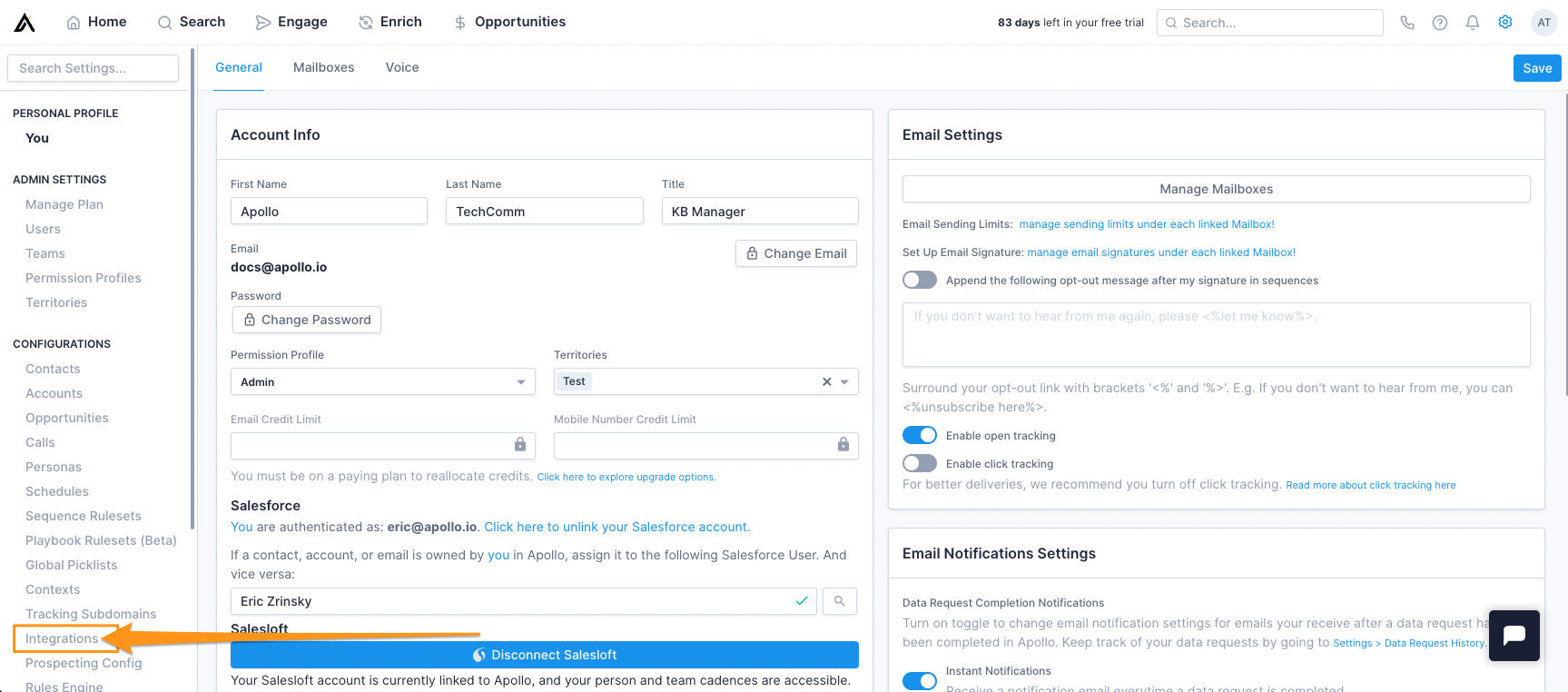
Step 4: Choose HubSpot from the Available Integrations. Among the available integrations, select HubSpot. Apollo will redirect you to a page requesting permission to access your HubSpot data.
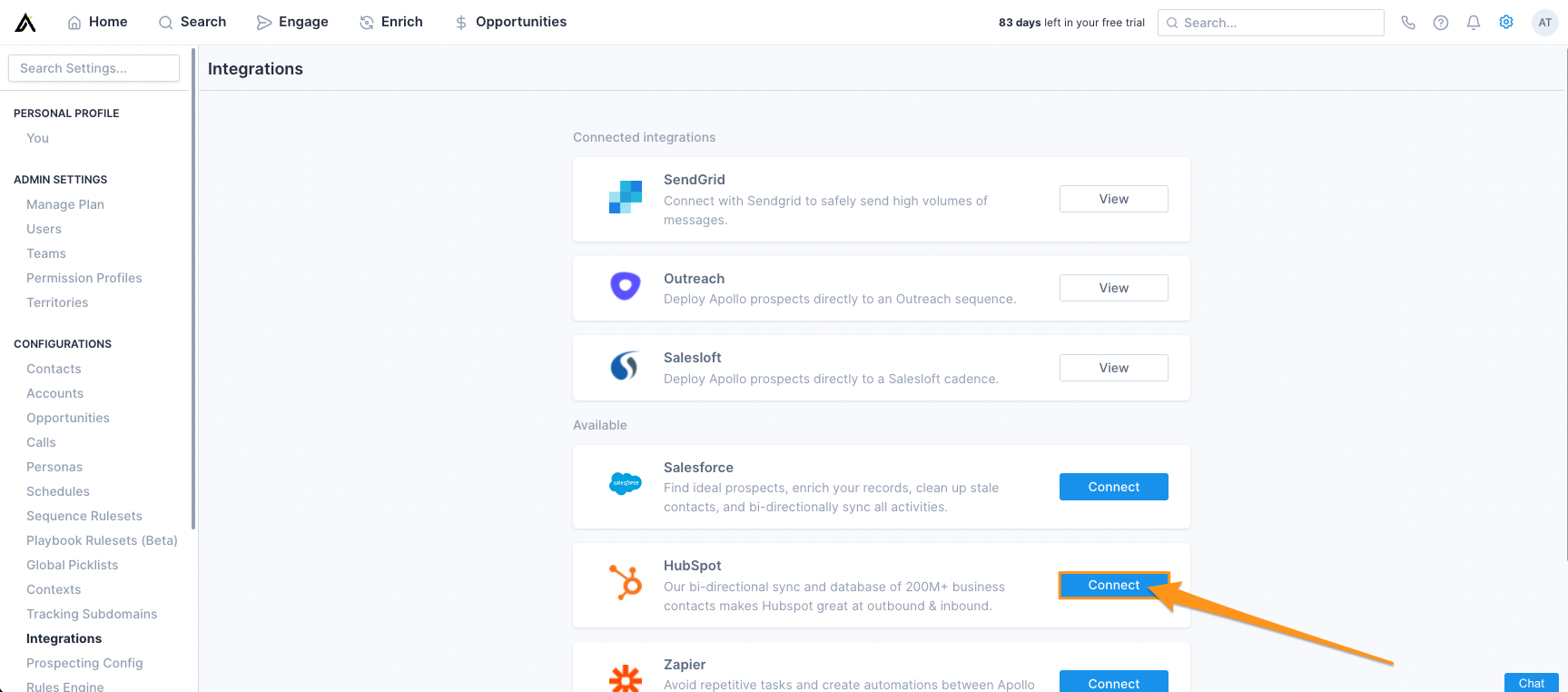
Step 5: Grant Permission. After this, agree to the access requests by clicking on the ‘Allow access’ button. It would allow Apollo to read and write necessary data from your HubSpot account.
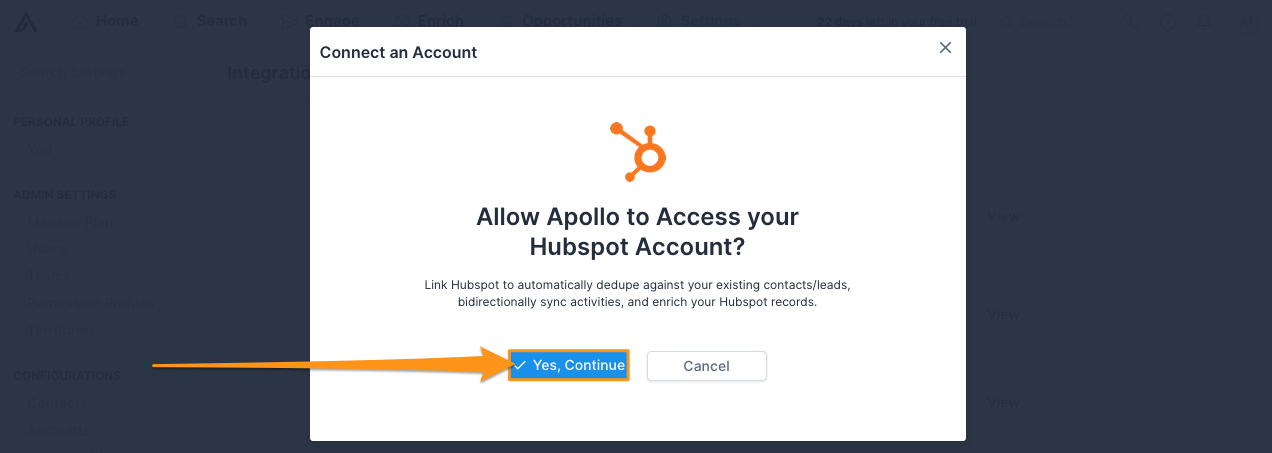
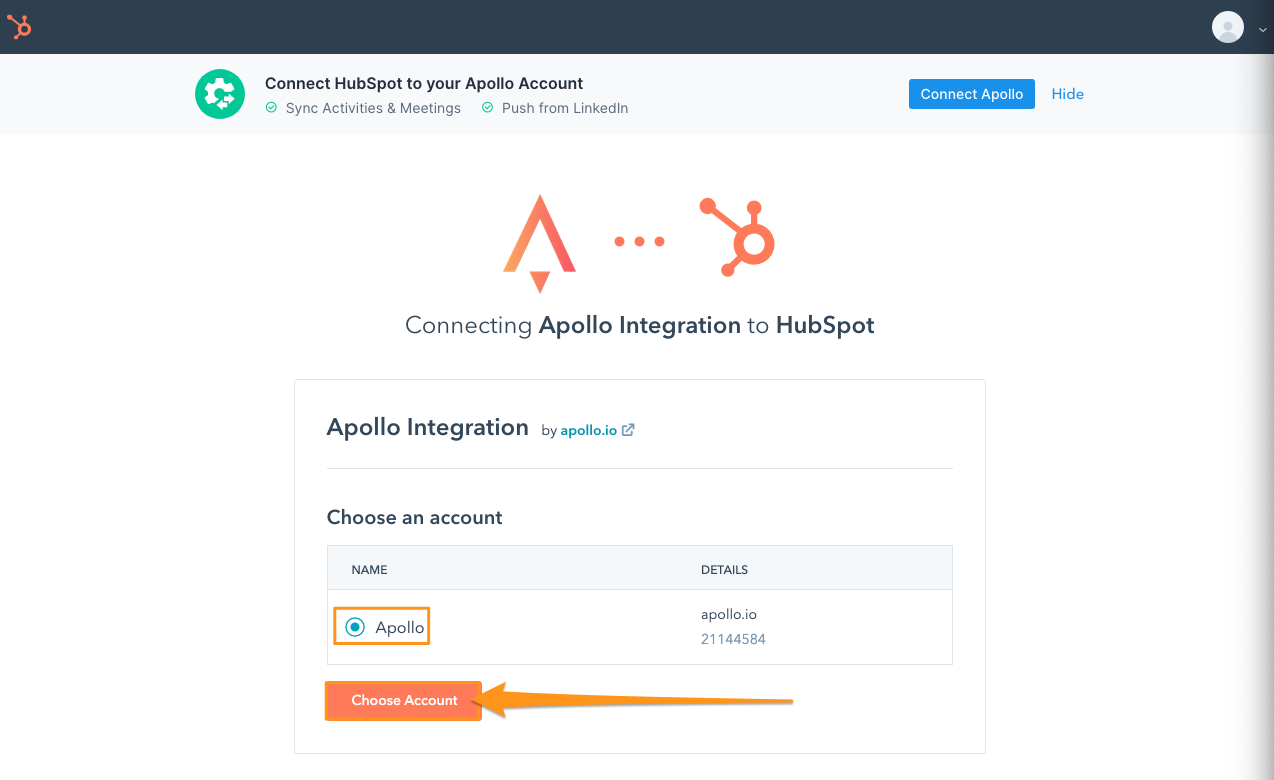
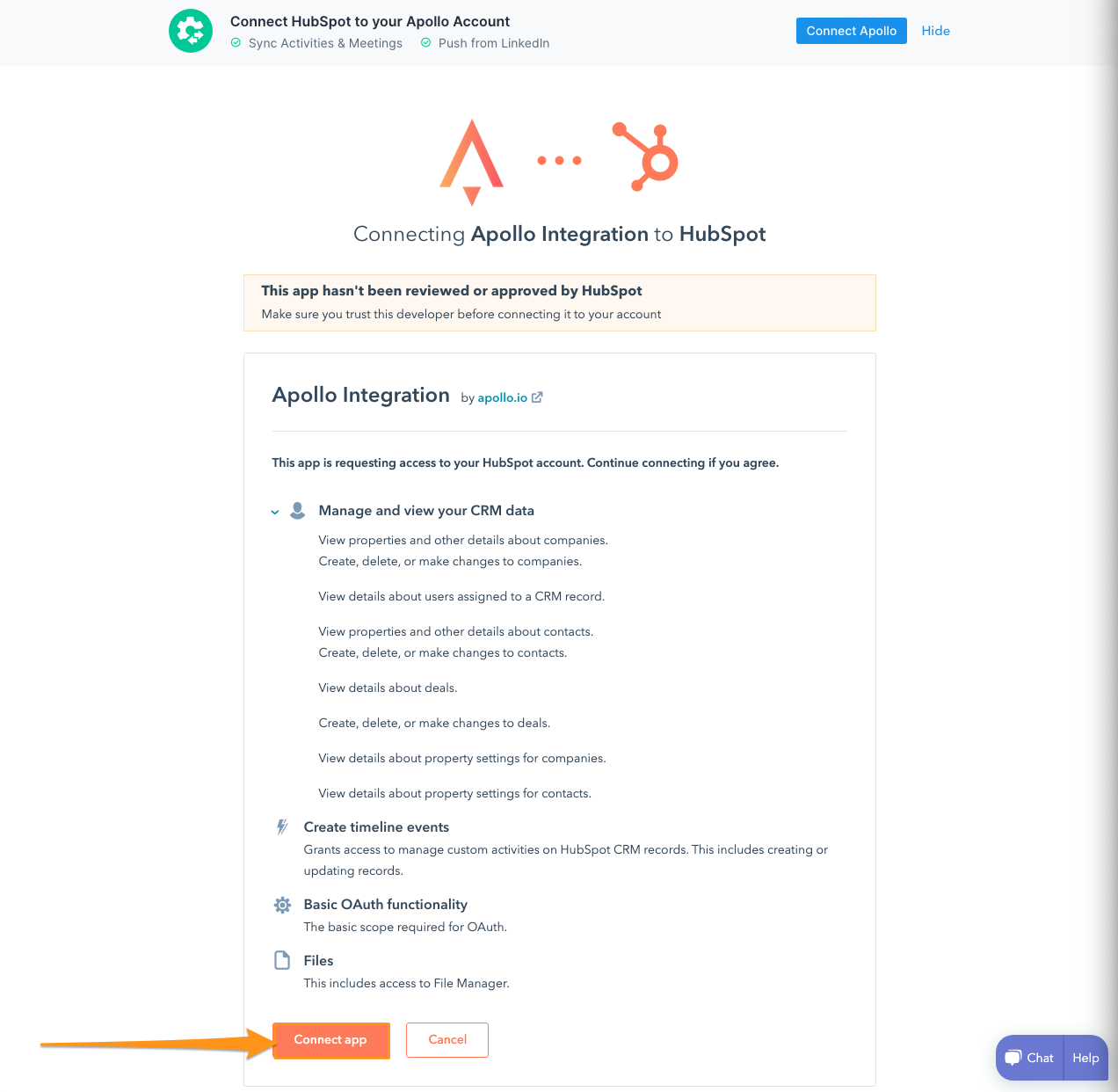
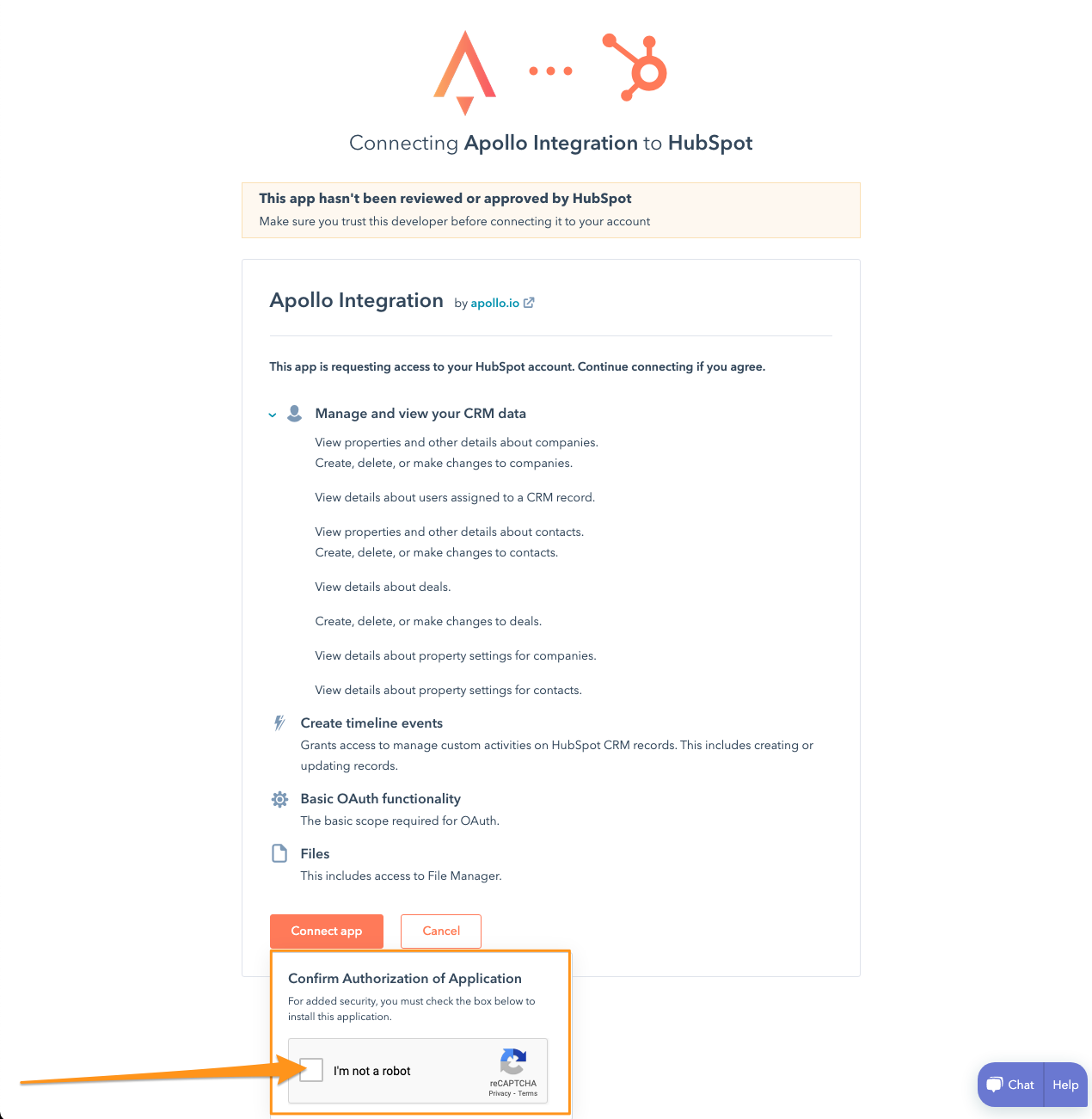
Step 6: Sync Process. Once you grant the permission, Apollo starts the data synchronization. The process might take time, depending upon the amount of data to be synced. Please ensure not to close your browser or log out during the process.
Step 7: Confirm Successful Integration. After successful synchronization, a pop-up message appears to confirm the successful integration. Your HubSpot data is now visible within your Apollo account.
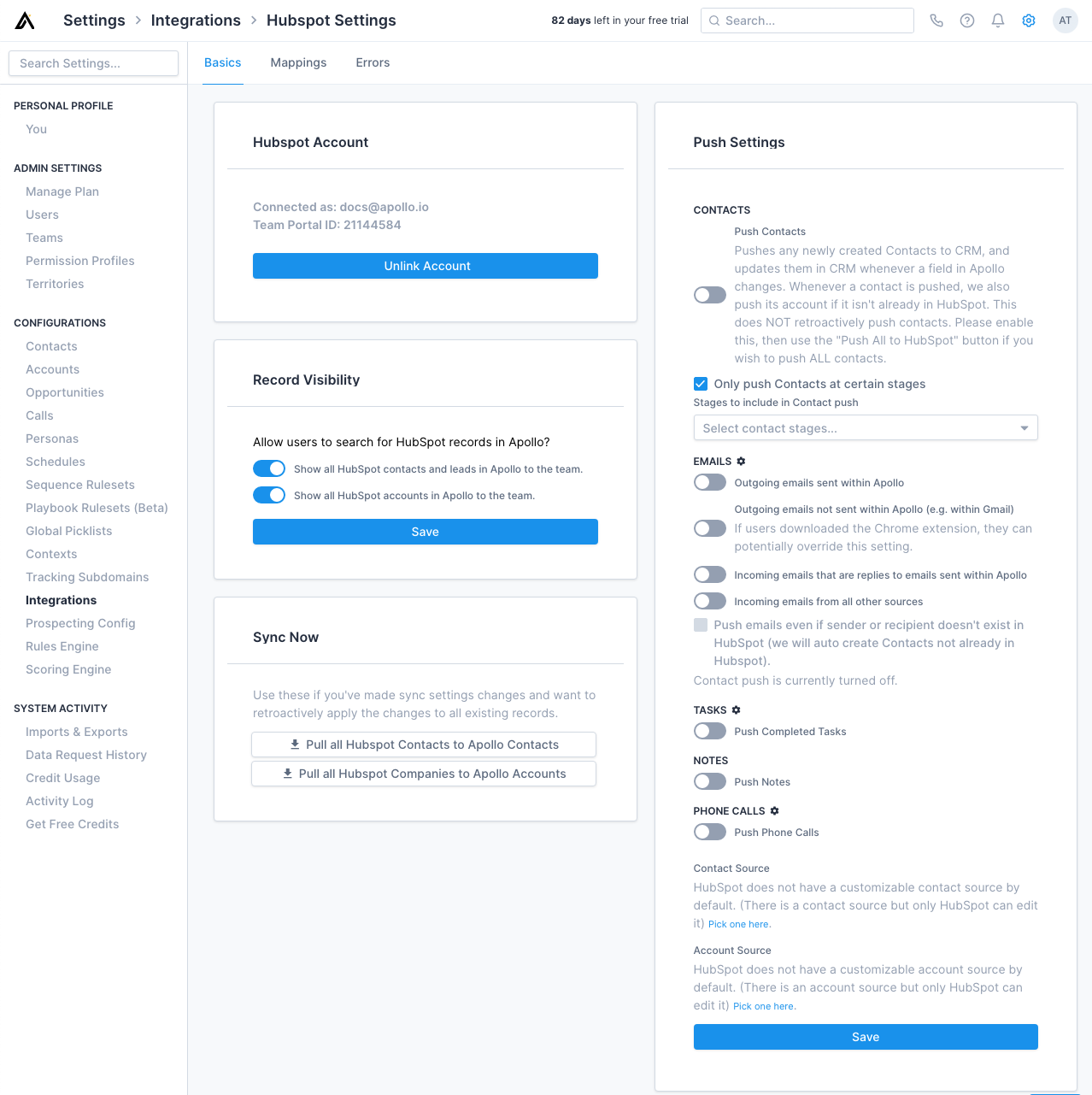
Remember, you can always manage or disconnect your HubSpot integration via the Integrations page on Apollo. The process is designed to be simple and user-centric, aiming to provide a hassle-free experience. However, if you encounter any issues, don’t hesitate to contact Apollo or HubSpot customer support for assistance.
Remember, you can always manage or disconnect your HubSpot integration via the Integrations page on Apollo. The process is designed to be simple and user-centric, aiming to provide a hassle-free experience. However, if you encounter any issues, don’t hesitate to contact Apollo or HubSpot customer support for assistance.
Common Challenges
Integrating Apollo with HubSpot offers numerous benefits, such as streamlined workflows, enhanced tracking and analytics, enriched customer profiles, and better leads generation. However, users may encounter a few hurdles during the integration process. This guide identifies common challenges and provides practical tips for troubleshooting them effectively.
The first challenge users often face is the issue of data synchronization. After integrating Apollo with HubSpot, some users may experience difficulties in making sure that data between the two platforms are synchronized correctly. This can lead to inconsistencies that affect the overall functioning of these tools. A practical solution would be to frequently review and validate your data on both platforms, ensuring any new data inputs or changes are reflected correctly on the other side.
Another possible issue relates to misalignment of workflows. For instance, if you design a lead scoring model or an automation workflow in Apollo, it might not run successfully in HubSpot due to discrepancies in the understanding and modeling of workflows. To combat this, test and adjust your workflows iteratively after merging them to HubSpot. Frequently reviewing your workflows can help ensure actions are triggered and completed as expected.
The third challenge is the improper mapping of fields. During the integration process, there is the possibility of misaligning specific fields that represent crucial customer details, which could affect the understanding of users’ journey and their behavior. Regularly cross-checking the fields and user attributes in both Apollo and HubSpot can help resolve this issue.
Lastly, some users might encounter challenges relating to understanding the insights offered by these platforms after integration. HubSpot provides a unique suite of metrics and analytics, which, when combined with Apollo, can offer overwhelming information. To avoid this, take the time to really familiarize yourself with both platforms initially. Get comfortable with the nuances of the analytics provided and optimize these data points to best serve your business needs.
To summarize, while integration of Apollo and HubSpot can be challenging, the rewards from a successful merge are worth the effort. Ensuring thorough data synchronization, alignment of workflows, proper field mapping, and being well-acquainted with the newly integrated platform can bring you closer to effective and efficient business communication and marketing efforts.
Best Practices and Tips
Integrating HubSpot with Apollo can supercharge your business operations, providing seamless marketing, sales, and service functionalities. Here are some tested strategies to help you tap into the full efficacy of this powerful tool combination.
- Properly Sync Data: Ensure you have a comprehensive and efficient data transfer from Apollo to HubSpot. It allows a proper record of activities such as emails, calls, tasks, sequences, and contacts.
- Customize Your Integration: Tailor the integration to cater to your unique business needs. If you’re unsure, consider starting with the basic integrations such as syncing contacts and leads before moving on to more complex customizations.
- Leverage HubSpot’s Automation Feature: You can use HubSpot’s workflow tool to automate tasks in Apollo. This not only saves time but also ensures routine tasks are done accurately and promptly.
- Consistent Training and Learning: Make sure every team member is versed with the integration. Provide regular training to all employees, especially sales and marketing teams. The more familiar your team is with the system, the more effectively they can leverage it for optimal results.
- Track User Engagement: When you integrate Apollo with HubSpot, it’s vital to measure user engagement. With better tracking, you can understand how users interact with your content and refine your strategy accordingly.
- Regularly Update and Cleanse Your Contacts: Over time, your data changes. Regularly updating and cleansing your contacts ensures you have accurate and up-to-date information, vital for any effective marketing strategy.
- Ensure Security: Ensure proper protocols are in place to maintain the security and privacy of your data. Encryption and multi-factor authentication are good ways to manage this.
Remember, a tool is only as good as its user. Utilize these practices to make the most out of your HubSpot and Apollo integration and drive your business towards greater efficiency and growth.
Conclusion
Hubspot and Apollo integration serves as a game-changer for marketers, entrepreneurs, and business owners alike. It streamlines customer management, enhances communication, and drives sales. Going forward, we encourage you to take the leap and explore this integration. The seamless connection between these two platforms can be the golden key to unlock your business growth and success.
FAQs
Frequent Questions
The integration of HubSpot and Apollo allows you to streamline your business processes by combining the power of two versatile tools. It facilitates seamless data sharing, better customer service management, and efficient lead tracking. This integrated system ensures you have access to the most accurate, updated information at your fingertips, giving your business a significant competitive edge.
Connecting HubSpot with Apollo is straightforward. In Apollo, navigate to your settings and select 'Integrations'. From there, choose 'HubSpot' and follow the step-by-step guide to connect your accounts. It involves putting in your HubSpot credentials and allowing Apollo to access the necessary permissions. Please remember, you must be an administrator or super admin on both accounts to perform this integration.
Yes, upon integration, your existing data in HubSpot will sync with Apollo. Depending on the volume of data and the speed of your internet connection, the synchronization process might take some time. This ensures uniform data across both platforms, enabling optimized use of both tools.
The HubSpot-Apollo integration syncs data in real-time. This means that any changes you make in either of these platforms are instantly reflected in the other tool. This synchronization ensures you can make informed decisions based on the most recent data.
If you disconnect the HubSpot-Apollo integration, the synchronization of data between the two services will stop. Any further changes made in one platform will not be reflected in the other. However, the data already shared between the two tools before the disconnection remains intact.
If you need help with the HubSpot-Apollo integration, you can reach out to the Apollo support team or HubSpot support team. They are ready to assist and resolve any problems you may encounter during or after the process of integration.


