Air-Call Hubspot Integration
Table of Contents
Aircall is a powerful business service acting as a cloud-based phone system fully designed to revolutionize your business conversations. More than just a traditional call center solution, Aircall is an edge-cutting communication tool, enabling organizations to hassle-free manage and streamline their customer conversations, all within one app.
Key Features and Benefits
Here are several exceptional features and benefits offered by Aircall:
- Advanced Call Distribution: With Aircall, business owners can efficiently distribute incoming calls based on teammate availability, skill, or round-robin. This transforms the way businesses handle customer interaction, leading to improved customer satisfaction.
- Interactive Voice Response (IVR): Aircall’s IVR feature aids in guiding callers to the right team or individual swiftly and effectively. It not only enhances the calling experience for clients, but also optimizes staff productivity.
- Real-Time Analytics: With Aircall, marketers can access real-time data, call history, and agent activity. This enables deep insights into call performance, helping to monitor and boost your team’s productivity.
Flexible Integration: Aircall boasts a flexible integration system, effortlessly integrating into your existing workflows and streamlining your tasks for maximal efficiency.
The Aircall Difference
Aircall sets itself apart from others on the basis of its exceptional versatility and innovative approach to phone-based customer interaction. It offers user-friendly interfaces, personalized set-up, and 24/7 customer support, aiming for absolute customer satisfaction. In essence, Aircall is more than just a phone call system; it’s a comprehensive communication solution that facilitates unique, efficient, and effective business conversations.
Integrations and Use Cases
1. Call Logging: HubSpot and Aircall come hand-in-hand to ensure accurate, efficient call logging. With this integration, all inbound and outbound calls, missed calls, and voicemail usage within Aircall are automatically logged onto the contact’s timeline in HubSpot. This saves an enormous amount of time and prevents mistakes that can occur when manually entering data.
Use Case: A sales team spends a great deal of time logging calls after interactions. However, with this integration, they can focus more on lead nurturing and sales strategy because the logging process is automatic.
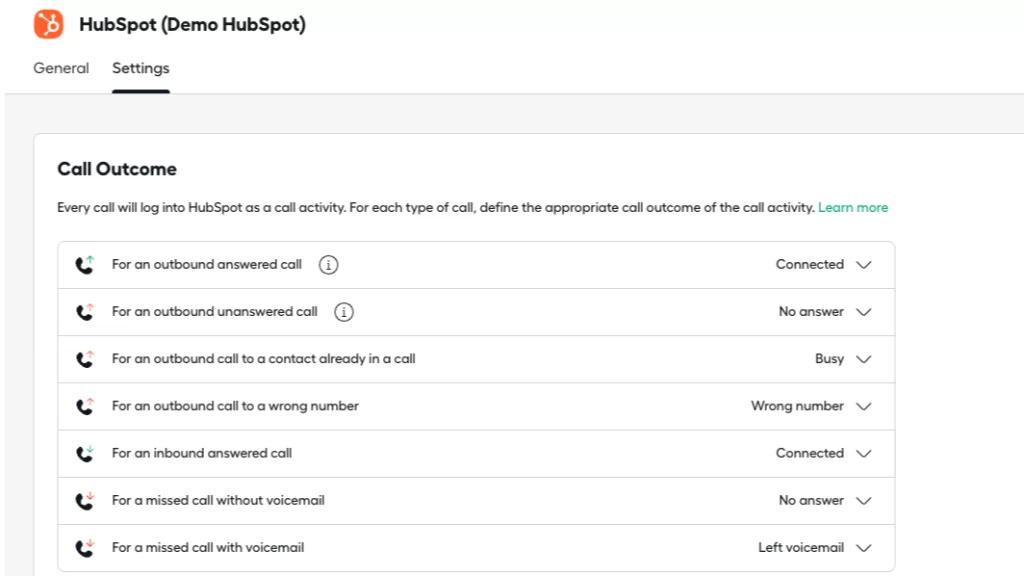
2. Contact sync: Aircall automatically pulls contact information from HubSpot and displays it directly in the Aircall phone. If an incoming call is from an existing contact in HubSpot, the caller’s information including their name and contact details are visible to the representative. Likewise, once a call ends, the Aircall number is automatically saved as a contact in HubSpot.
Use Case: A customer support representative receives a call from a customer. Thanks to the contact sync, the rep already has the customer’s data readily available and can provide personalized customer service.
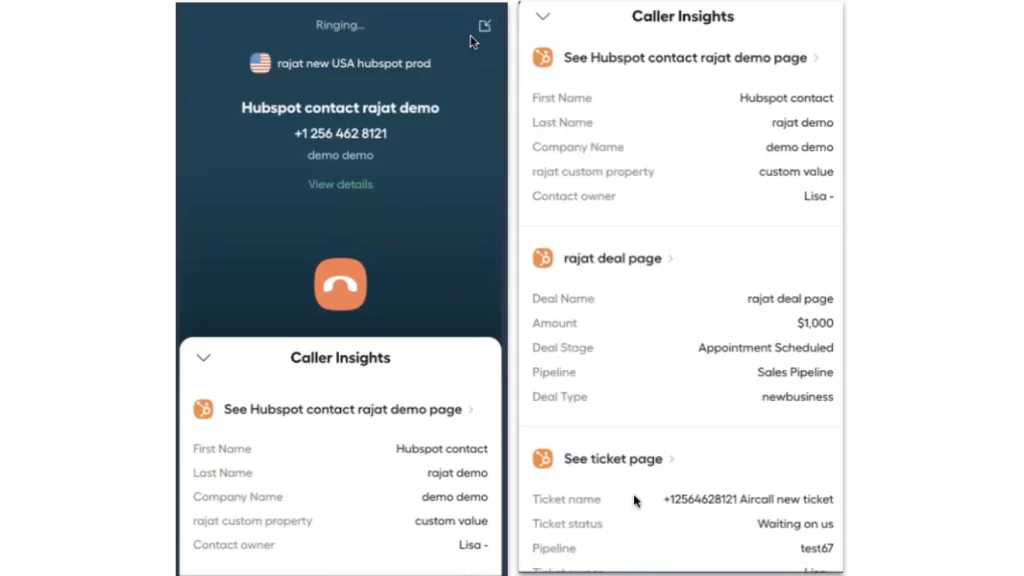
3. Call Tagging: This integration allows users to categorize their calls with tags directly from Aircall. These tags then sync with HubSpot. Businesses can create custom tags based on their needs and preferences. It streamlines call evaluation and follow-ups.
Use Case: A marketing team can use call tagging to segment their audience based on the nature of their calls—for example, product queries, complaints, or feedback—and customize their marketing efforts.
4. Ticket Creation: Creating and managing support tickets become seamless with the integration of Aircall and HubSpot. When a call ends in Aircall, a ticket creation prompt appears, allowing users to create tickets instantly without leaving the platform.
Use Case: Right after a support call ends, the customer support rep can create a ticket in Aircall. That ticket syncs with HubSpot, where the team can easily manage and track the progress of customer service issues.
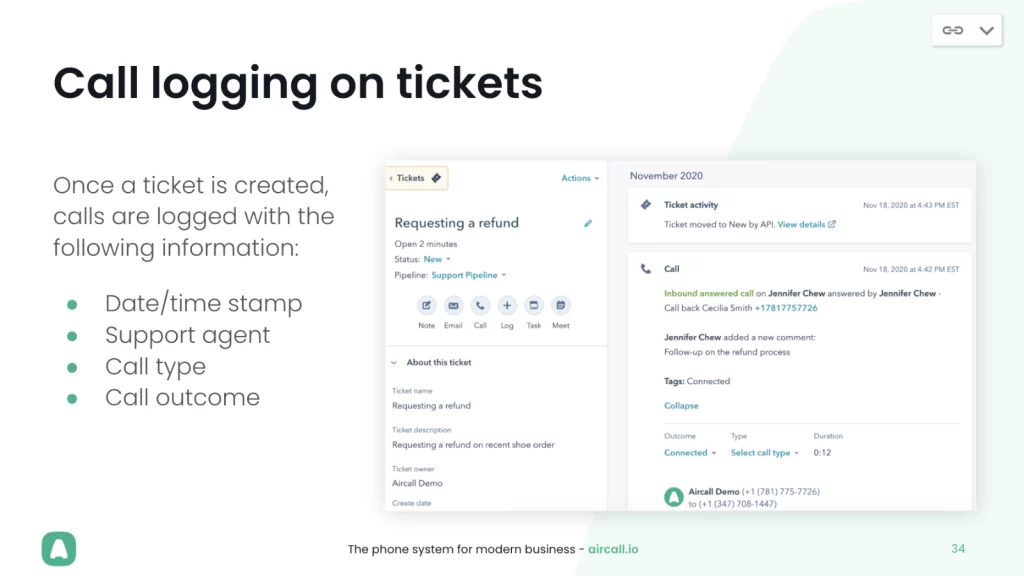
5. Direct Dialing: Thanks to the “Click-to-dial” feature of Aircall’s HubSpot integration, users can click on a phone number in HubSpot and directly start a call in Aircall, saving valuable time.
Use Case: A sales representative can quickly initiate calls with potential leads stored in HubSpot through the “Click-to-dial” feature, thereby accelerating the sales process.
6. Contact creation:
New callers in Aircall are automatically created as new contacts in HubSpot if they aren’t already present. This ensures no lead is missed.
Use Case: A new client calls your business through Aircall. They get automatically listed in HubSpot current contacts, ready for future engagements and nurturing, without any additional effort.
Technical Considerations
Integrating Aircall with HubSpot unlocks an opportunity to streamline your calling activities, follow up on call sessions, and manage customer and prospect data more conveniently. No matter your technical skills level, achieving this integration is relatively straightforward. Let’s walk through the process.
Step 1: Prerequisites for Integration
To begin with, you need to have the administrator rights to both your Aircall and HubSpot accounts. Remember, your subscription plan should support this integration for both services.
Step 2: Start the Integration Process
First, sign into your Aircall account. Find and click on the ‘Integrations’ button in the dashboard. In the new screen, look for the HubSpot integration and select ‘Install.’
Step 3: Connect to HubSpot
You will be prompted to sign in to your HubSpot account if you are not logged in already. After logging in, you have to provide Aircall with permission to access your HubSpot data. Once you agree, it will successfully connect your Aircall account with HubSpot.
Step 4: Configuring Settings
Once you are in, select the Aircall number to be integrated. Following that, match the corresponding HubSpot properties (such as ‘call outcome’ or ‘call direction’) to Aircall’s. Ensure that these settings are as per your business needs.
Step 5: Completing the Integration
After configuring the settings, click ‘Connect.’ This should successfully integrate Aircall with your HubSpot account. You will now be able to manage both your voice and business communication on a unified platform.
It’s worthwhile to note that post-integration, Aircall will sync the previous two months’ call data into your HubSpot account. For any assistance or troubleshooting during the integration process, customer service for both Aircall and HubSpot are always available to guide you.
Voila! Your Aircall-HubSpot integration is now ready to go. Enjoy a streamlined calling and customer management experience!
Common Challenges
Integrating Aircall with HubSpot offers several benefits for businesses, including automated data collection and streamlined customer service processes. However, users may face certain challenges during implementation.
Challenge 1: Configuration Issues
One common challenge is setting up and configuring the integration correctly. Due to the complex nature of both platforms, it can be tricky to set up the two systems to communicate with each other.
Solution: Ensure you closely follow the integration guide from the Aircall website. If you’re still having trouble, reach out to Aircall’s support team for assistance or consider hiring an IT professional who specializes in software integrations.
Challenge 2: Data Synchronization
Another challenge is achieving accurate data synchronization. Without proper setup, data from calls may not be accurately reflected in HubSpot.
Solution: Take the time to check that synchronization settings are accurate and comprehensive. Regularly verify that your customer data is updating correctly and address any discrepancies immediately.
Challenge 3: Training
Getting staff up to speed with how to use the integration effectively can be another pain point.
Solution: Develop a comprehensive training program and provide resources and ongoing support to help staff get familiar with the new system. Ensuring your team is comfortable with the integration will lead to smoother operations.
In conclusion, while integrating Aircall with HubSpot can have its challenges, the benefits, such as enhanced customer interaction tracking and service efficiency, can be significant. Always approach the setup and ongoing use of the integration with patience and a willingness to reach out for help when necessary.
Best Practices and Tips
Integrating HubSpot with Aircall can revolutionize the way your team communicates with customers and streamline your operational efficiency. However, to truly harness the power of these two tools, you need to adhere to a set of best practices. Here, we’ll share strategies to help you optimize the process and get the most out of your HubSpot-Aircall integration.
Firstly, Unify Your Customer Data. Combining Aircall and HubSpot isn’t just good for keeping voice data in the same place, it’s perfect for creating a comprehensive, searchable picture of your customers. This integration allows you to instantly access previous call recordings, voicemails, and notes right from your HubSpot account. Consistent updating and maintenance of HubSpot will enable your team to become fully aware of a customer’s history during a call, thus personalizing each interaction for a better customer experience.
Secondly, Automate your Workflow. Use HubSpot’s contact management system to sync and record call information directly from Aircall in real-time. Automating these processes frees up your team, saves time, and ensures all call data is readily available. With all the relevant information easily accessible, your team can focus on delivering high-quality service instead of getting tangled in administrative tasks.
Don’t miss out on the Click-to-Call Functionality. Cut the time it takes to make a call by clicking on the contact’s phone number directly in HubSpot. This feature simplifies the dialing process, allowing your team to reach out efficiently and record the conversation details within the same tool without any hassles.
Up next is the importance of Training Your Team. Make sure your team is well-versed in both HubSpot and Aircall. They should know not only how to use each tool individually, but also how to use them in sync to elevate their workflow. Regular internal training will ensure everyone is reaping the benefits of this power combo.
Last but not least, experiment with Personalizing User Experiences. Based on the insights gathered from integrated data, cut out a personalized path for each customer. Draw from their previous interactions, preferences, and behaviors to offer custom-tailored solutions. A personalized approach adds value to your service and fosters a stronger relationship with the customers.
To summarize, a well-executed integration of HubSpot and Aircall can boost your operational efficiency while delivering a superior user experience. Remember to integrate data, automate your workflow, utilize the quick call functionality, train your team, and personalize your user experiences for reported success.
Conclusion
Efficiency fuels growth. The integration of Aircall and Hubspot unlocks this potential for entrepreneurs, marketers, and business owners. By streamlining customer communications and data management, it allows for a deeply personal and effective way of doing business. Don’t wait to reach your business’s full potential. Discover the power of Aircall Hubspot Integration today and elevate your business.
FAQs
Frequent Questions
In simple terms, the integration of HubSpot with Aircall enables businesses to sync their call data directly from Aircall into HubSpot. This paves the way for improved customer interactions, organized data, efficient workflows, and better team communication.
The process is quite straightforward. Once you log in to your Aircall account, go to the ‘integrations’ tab and choose 'HubSpot'. Follow the on-screen instructions for authentication and configuration. Remember that you’ll need admin access on both platforms to establish integration.
The integration can greatly improve your customer service and business process management. It enables you to easily track call recordings, engage in one-click dialing, automatically log your calls, and keep your customer data well-organized. In clear terms, it optimizes your business operations and helps create a more streamlined customer support experience.
Yes, integrating Aircall with HubSpot allows you to access Aircall call recordings and notes directly through HubSpot. The call details, along with call recordings, will be logged into your HubSpot CRM after every call. It eliminates the need for manual entry, thus enhancing efficiency.
Absolutely! The integration of HubSpot and Aircall provides real-time caller insights. When a customer calls, their Hubspot contact profile gets automatically popped up. It keeps your team well-informed about customer history, thus ensuring a personalized and efficient customer support process.
Don't worry. Both Aircall and HubSpot have extensive support teams ready to assist you with any challenges you may encounter. Moreover, they provide comprehensive guides and tutorial blogs to simplify the usage and troubleshoot common issues.


