HubSpot andStripe Integration
Table of Contents
In some instances, you may experience difficulties when syncing large data volumes. This could slow down the process or even lead to incomplete data transfer. To mitigate this, a good practice is to perform an initial sync during off-peak hours to reduce the load on your bandwidth.
Imagine simplifying everything with just one potent integration & mdash;Hubspot Stripe integration. Now, take a deep breath, because yes, it’s possible, and it can transform the way you run your business.
This isn’t about just sprinkling another app into your already tech-stacked operations. We’re talking impact; we’re talking seamless processes and work efficiencies.
Whether you’re a marketer yearning for smooth campaigns, an entrepreneur struggling with manual data transfer, or a small business owner drowning in administrative tasks, this user-friendly integration might just be the solution you’ve been seeking.
In this article, we’re going to uncover how Hubspot Stripe can enhance your operations, reduce unnecessary complexities, and help you get back what’s most important—time.
Spoiler alert: By the end of this, you might just wish you’d found out about it sooner. So stick around and let’s uncover the magic of Hubspot Stripe integration together.
A Detailed Overview of Stripe and Its Impressive Features
Stripe is a powerful global payment processor that specializes in internet businesses and facilitates secure transactions online. This robust tool is designed to assist businesses of all sizes, making it a versatile and vital asset in the online marketplace.
Key Features of Stripe
Stripe provides an array of remarkable features that streamline and simplify the process of online transactions. First and foremost, Stripe boasts a user-friendly API, which allows seamless integration with a variety of platforms.
Additionally, Stripe supports a mammoth choice of local and international payment methods, ensuring that your clients have the flexibility and convenience they need to shop. This broad-based payment support positions Stripe as a go-to solution for businesses looking to expand their reach globally.
Another standout feature is Stripe’s advanced fraud detection and prevention capabilities. Using machine learning, Stripe has an inbuilt system that keeps businesses safe from fraudulent transactions.
The Benefits of Stripe for Business Owners and Marketers
Stripe stands as a powerful tool for business owners and marketers alike. With its impressive features, Stripe reduces the complexities of financial transactions, allowing businesses to focus more on their core objectives.
Designing and developing payment processing systems can be time-consuming and challenging. Stripe eliminates these hurdles, providing an efficient, convenient, and secure way of handling online transactions—a vital benefit for any business venturing into the e-commerce domain.
By handling the nitty-gritty of financial transactions, business owners and marketers can focus their efforts on driving business growth and reaching their markets more creatively.
What sets Stripe apart?
Stripe stands tall in the online payment gateway spectrum, and for good reasons too. Its commitment to simplifying online transactions while ensuring exceptional security standards sets it apart from its competitors.
Its global reach, coupled with the flexibility of accepting a myriad of payment methods, proffers an advantage that few payment processors can match. Furthermore, Stripe boasts a versatile tool suite designed to fit businesses of all sizes—from start-ups to well-established domains.
Stripe equips businesses with rich features and enormous flexibility, facilitating growth and success in today’s competitive online marketplace.
Subscription Management
Use case: With HubSpot and Stripe integration, businesses can handle all their subscription billing directly from the HubSpot interface. It helps to minimize data duplication and errors from manual data entry that often occur when teams work in separate billing software.
An education technology company that offers different monthly subscription services can create, manage, and track all their customer billing plans right from HubSpot without needing multiple platforms, thus streamlining operations and ensuring data accuracy.
Payment Tracking
Stripe’s integration with HubSpot allows businesses to monitor customer payments in real-time directly from their CRM. It provides immediate updates on payments, making it easier to manage customer profiles and understand their payment behavior.
Use case: For a fashion e-commerce store, having immediate insights on payments made using different purchase methods, directly within HubSpot, helps to deliver better customer service and sort out any discrepancies fast.
Automated Revenue Reporting
The HubSpot-Stripe integration eliminates manual sales reporting, saving you time and reducing potential errors. You can pull in Stripe sales data into your HubSpot dashboard, allowing you to analyze revenue trends, transaction details, and more.
Use case: A software-as-a-service (SaaS) company can automate revenue reporting to get a comprehensive understanding of their earnings through one single dashboard, which leads to better decision-making regarding business strategies.
Invoice Automation
Strike integration allows businesses to automate invoice creations and send them to their customers directly from the HubSpot interface. It helps save time, reduce errors, and improve overall process efficiency.
Use case: An event management company can automate repetitive invoice creation tasks for each client and improve payment response time by sending invoices directly from HubSpot, thereby enhancing billing efficiency.
These are just four of the numerous possible integrations between HubSpot and Stripe, demonstrating how such integrations can significantly streamline operations and enhance marketing strategy and workflow efficiency.
Technical Aspects of Integration
Integrating Stripe with HubSpot can significantly simplify your sales and payment processes. Here’s a clear, step-by-step guide to help you through the process.
Step 1: Access HubSpot Marketplace
Log into your HubSpot account. Navigate to the main navigation bar at the top of the page and click on ‘Marketplace.’ From there, select ‘App Marketplace.’ This will take you to the HubSpot Marketplace where you can access numerous integrations, including Stripe.
Step 2: Find Stripe Integration
Using the search bar at the top of the page, type ‘Stripe’ and click on the Stripe integration from the drop-down list that appears. This will open a new page where you have the option to ‘Install app.
Step 3: Install Stripe Integration
Click on the ‘Install app’ button. This will initiate the integration process. You will be asked to provide your HubSpot account credentials for security verification. After successful verification, you’ll be redirected to the Stripe authorization page.
Step 4: Authorize the Integration
In the Stripe authorization page, you’ll need to sign into your Stripe account. If you don’t have an account yet, create one by clicking on the ‘Sign Up’ link. Fill in the necessary details and click on ‘Authorize access to this account.’ This will allow Stripe to connect with HubSpot.
Step 5: Configure Your Stripe Settings
Once the integration is successful, navigate back to HubSpot and click on ‘Settings.’ Select ‘Payment’ and then ‘Manage.’ Here, you can customize the settings to match your business needs. Make sure to enter all the necessary information such as payment methods, billing information, and currency preferences. Click ‘Save’ when you’re done.
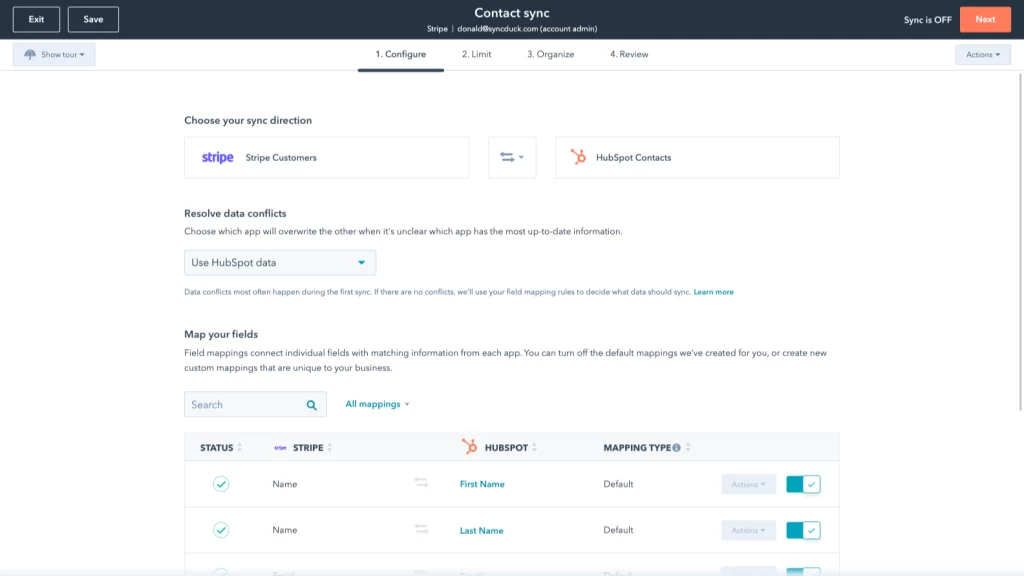
Congratulations! You have successfully integrated Stripe with your HubSpot account. Now you can manage your payments and sales seamlessly from a single platform. For more advanced features, you can customize the integration according to your business requirements.<
Common Challenges and Tips
Integrating business service tools, notably Stripe with HubSpot, can pose a number of challenges that users might face. We’ve identified common problems and propose practical steps to mitigate them effectively.
Bridging the Technical Gap
This is the most common issue users encounter. Unless you’re a coder, setting up the integration can be a daunting task due to its technical nature. To facilitate this, consider hiring a technical expert or a freelance developer who understands APIs well. Alternatively, you could use integration platforms like Zapier.
Data Synchronization Problems
Sometimes, there is a mismatch between the data in Stripe and HubSpot since the two systems might not update simultaneously. To beat this, ensure you set up regular checks to maintain an accurate record or create notifications for when the data differs too much.
Incomplete Data Transfer
Often, during the integration, some data may not transfer. For large data volumes, this could be problematic. In this case, make sure the set up was done properly and that all the fields were mapped precisely. If the problem continues, reach out to the support teams of both Stripe and HubSpot who will be able to assist.
Difficulties with Reporting
Stripe and Hubspot present data differently, causing reporting difficulties. Tip: familiarize yourself with both systems to navigate your way around this problem. You could also utilize HubSpot’s robust reporting tool to customize the presentation of Stripe data.
In conclusion, integrating Stripe with HubSpot might involve several bumps along the way. However, with the right support, preparation, and troubleshooting skills, you can overcome these challenges and harness the full benefits of this integration.
Best Practices and Tips
Seamlessly integrating your Stripe account with HubSpot can greatly enhance the efficiency of your financial and customer data management. Here, we will share some tips and best practices to help you squeeze the most out of this integration.
1. Streamline Your Customer Data
Linking HubSpot and Stripe allows you to have all your customer data in one place, providing a consolidated view of each customer’s history. Make sure you fully utilize this feature, by regularly reviewing and managing this information to help identify customer trends and potential opportunities.
2. Automate Billing Processes
With HubSpot and Stripe, you can automate your billing processes to reduce manual labor, thus increasing efficiency. Use Stripe to manage payments, and HubSpot to automate communication with customers about billing. Regularly assess your automation processes to ensure they are running smoothly and meeting your business requirements.
3. Utilize Reports For Strategic Decision Making
HubSpot has a strong capacity for producing valuable reports. When integrated with Stripe, these reports become even more powerful as they can include critical financial data. Use these reports to drive your business strategy, making informed decisions based on clear, accurate data.
4. Update Contact Details in Real-Time
One significant advantage of the Stripe-HubSpot integration is the real-time data transfer. Take advantage of this feature and ensure your customer information stays up-to-date. This will not only make your communications more personal, but it will also help to avoid any potential billing issues.
5. Track Payment Activities
Stripe provides comprehensive payment tracking features which, when linked with HubSpot, allows you to monitor your customer’s payment activities in detail. Use this information to inform your sales and marketing strategies, understanding what drives the purchase decisions of your customers.
The integration of HubSpot and Stripe offers a convergence of comprehensive customer data and efficient financial management that can dramatically improve business processes. Embracing these best practices can optimize your performance and drive business success.
Conclusion
Integrating Hubspot with Stripe yields powerful synergies for business owners, entrepreneurs, and marketers alike. This combination empowers enhanced customer relations, improved sales and heightened productivity. Don’t let this opportunity pass by; it’s an investment in your business’s efficiency and profitability. Explore the potential of this integration today and unlock new levels of growth for your business.
FAQs
Frequent Questions
Yes, it's absolutely possible. Both platforms can be integrated effectively which enables you to automate your sales and customer relationship management processes. It is a seamless process that doesn't require extensive prerequisite knowledge.
There are several benefits of this integration. Notably, you can automate your invoice generation process, track and manage payments, and correlate your sales data with payment data. This integration allows you to enhance customer experience and streamline your business operations.
For integration, you can make use of third-party tools that act as a bridge between Hubspot and Stripe. Alternatively, you might consider hiring a technical expert, especially if you're not totally comfortable doing it yourself.
While having technical skills might make the process easier, it's not an absolute necessity. There are various online platforms and services that provide the required tools and guides to assist you with the process.
Under normal circumstances, there shouldn't be any disruption to your existing Hubspot or Stripe services during the integration process. However, as with any tech-based procedures, it's always a good idea to prepare for some downtime for troubleshooting and finalizing the setup.
Yes, you can always disconnect Hubspot from Stripe whenever you want. It's advisable though to thoroughly consider your needs and expectations before initiating the integration, to minimize any potential inconvenience.


