HubSpot andAirTable Integration
Table of Contents
Airtable sits at the intersection of database and spreadsheet, providing a flexible and adaptable platform that aids businesses in managing tasks, projects, and processes. This platform stands out because it is both intuitive and robust, allowing for customized functions that expressly meet the user’s needs.
Efficient Project Management
Experience seamless project tracking and task management with Airtable. Its use of the Kanban method, Gantt charts, and other project management tools ensures business owners and marketers are always up to speed. With a clear visual overview of all tasks at hand, Airtable improves workflow efficiency and helps keep everything on track.
Data Organization and Collaboration
When it comes to organizing data, Airtable is a standout. With its spreadsheet-like interface, users can sort, filter, and arrange data easily, saving significant time searching for relevant information. What truly sets Airtable apart is its collaboration capability. Team members can interact in real-time, adding comments and attachments, ensuring everyone is on the same page – even if they are not in the same place.
Customizable Framework
One size does not fit all when it comes to business tools, and Airtable understands this. The service allows you to customize your workflow according to your specific needs. With Airtable, it’s possible to create unique fields beyond the standard text and number fields. This includes checkboxes, drop-down lists, and even attaching files. The result is a highly personalized workspace that matches your business needs.
Conclusion
When it comes to offering efficiency, fluid collaboration, and customization, Airtable sets a high bar. Its unique approach to managing business tasks and data keeps everything streamlined, reducing stress and improving productivity. With Airtable, businesses of any size can take control of their workflow like never before.
Integrations and Use Cases
- Data Syncing The HubSpot and Airtable integration allows for data syncing. This means that any changes made to contacts, companies, deals, tickets, or any other records in HubSpot will automatically update to your Airtable base. This consistency in data across platforms not only saves time but also reduces the risk of human error.
Use Case: Let’s say you are running an e-commerce business. When a customer purchase is made through your website, their contact information and purchase details can be automatically updated both on Hubspot for customer relationship management and in Airtable for sales analysis and report generation.
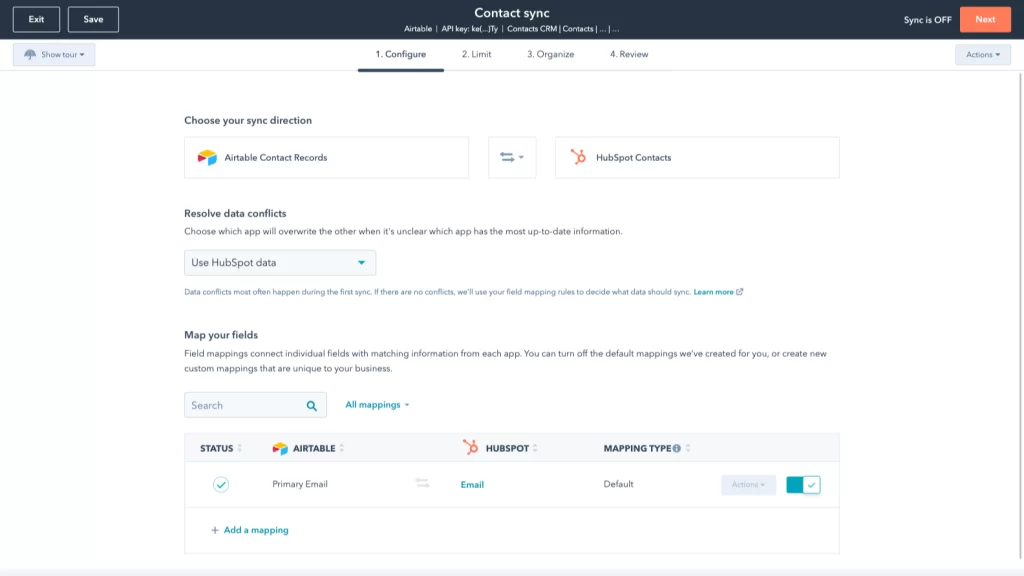
- Automation with Tasks: The integration between HubSpot and Airtable automates tasks to alleviate the burden of repetitive work. When a certain event happens in HubSpot, it enables a trigger that automatically creates, updates, or deletes corresponding records in Airtable.
Use Case: Imagine you run a marketing agency. A new lead is registered in HubSpot. This could trigger the addition of that lead into an Airtable base for follow-up actions, saving your employees time spent on data entry.
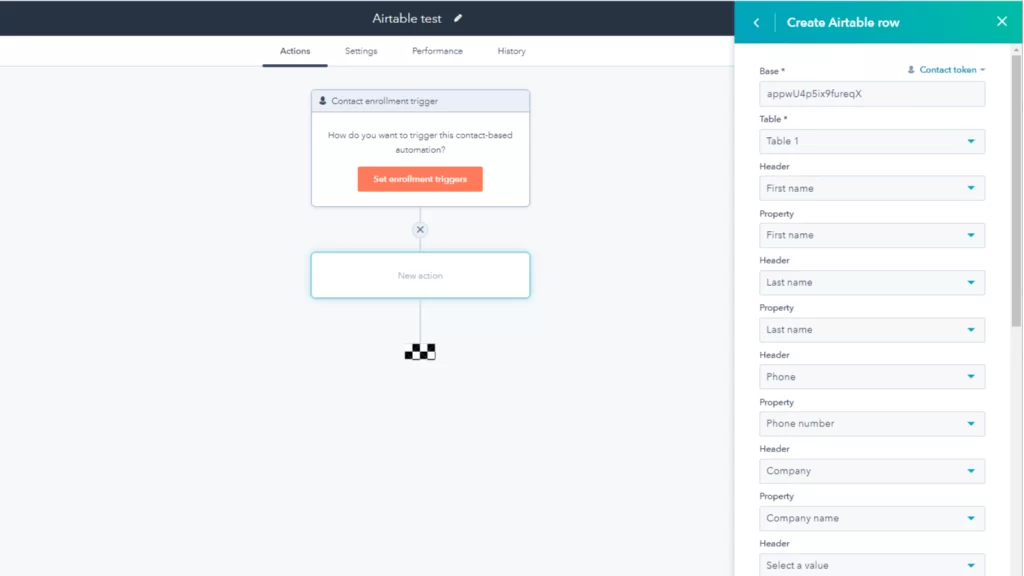
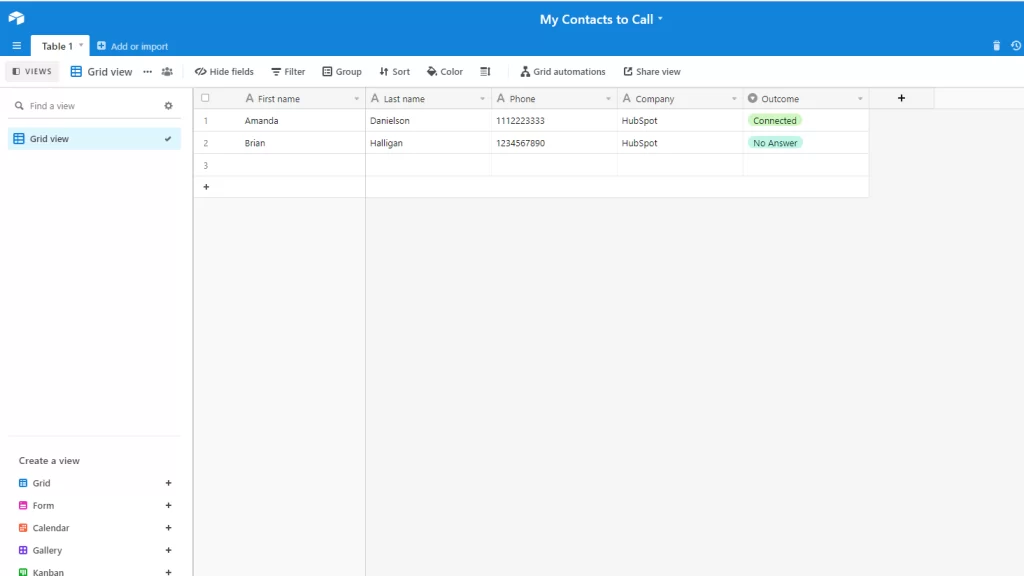
- Submission Forms: Forms submitted through HubSpot can be automatically imported into Airtable. This is helpful for lead collection, event registration, or any process involving a form filled out by an end-user.
Use Case: For instance, you’re hosting a webinar. Interested clients complete a HubSpot form to register, and the registration details are then input directly into Airtable for event management and attendee tracking.
- Marketing Analysis: The integration helps combine HubSpot’s marketing automation with Airtable’s organization features. Marketing results from HubSpot like customer interaction and conversion rates can be put into Airtable for detailed analysis and report generation.
Use Case: You’re a marketing manager who is running various campaigns. All the campaign data from Hubspot can be gathered in Airtable, where it’s easier for you to compare campaign performances and make data-driven decisions.
Additional Integration – 5. Contact Management
Contact details managed in HubSpot can also integrate with Airtable, ensuring accurate contact management across platforms.
Use Case: If you’re a business owner who has a large customer base, once a customer’s contact details are updated in HubSpot, the changes would be reflected in your Airtable customer database as well, maintaining up-to-date records.
Technical Considerations
Integrating a business service like Airtable with HubSpot can unlock enormous potential for your organization. This process involves a sequence of steps that will allow these two platforms to share and synchronize data. Here’s a detailed guide on how to proceed:
Step 1: Setting Up Your Account
If you’re new to Airtable or HubSpot, make sure to create an account first. After creating an account, familiarize yourself with its interfaces and capabilities.
Step 2: Identify Your Integration Goals
Before you start, identify what data you’d like to sync between these two platforms. This will influence the setup process and ensure that the integration serves your business needs well.
Step 3: Using a Middleware Platform
You will need a middleware platform like Automate.io or Zapier to serve as a bridge between HubSpot and Airtable. Either sign up for a new account or use your existing one.
Step 4: Creating the Integration on Middleware Platform
Once the middleware account is set up, select ‘create a bot’ or ‘make a zap’ (based on the platform) and choose HubSpot and Airtable as the apps to integrate.
Step 5: Configuring the Integration Rules
Configure the rules for the integration based on your identified goals. This might be creating a record in Airtable whenever a new contact is added in HubSpot or vice versa.
Step 6: Testing the Integration
Test your integration by creating dummy data in either HubSpot or Airtable. Check to see if this new data is successfully synced on the other platform. This will allow you to make sure that everything is working as intended before implementing it.
Step 7: Activating the Integration
Once you’ve confirmed that your integration is functioning correctly, you can activate it. Depending on the middleware, this typically involves switching a toggle button from ‘off’ to ‘on’.
Remember, integrating HubSpot and Airtable leverages the strengths of both platforms for higher productivity. Identifying your integration goals beforehand, using a middleware platform, and constantly testing and adjusting your settings will ensure a smooth integration process.
Common Challenges
Integrating Airtable with HubSpot can be a powerful way to streamline your business operations. But like any integration, it might present some challenges. These potential hiccups shouldn’t discourage you though, as there are always practical solutions to overcome them. Here are some common issues you might face and some tips on how to navigate them.
- Difficulty in data syncing: Perhaps one of the most common challenges is making sure data syncs seamlessly between the two platforms. This could be due to various possible reasons like improper integration setup or API limitations. Tip: Double-check that you’ve correctly followed the steps to connect the two systems. Also, ensure your API limit isn’t being exceeded. If it is, consider staggering your data syncs to avoid hitting that cap.
- Mismatched field data: Sometimes, data fields might not match correctly between Airtable and HubSpot. For instance, a field in Airtable may be a drop-down menu while in HubSpot, it’s a text field. Tip: Before beginning data integration, it’s a good practice to align your field data types as closely as possible on both platforms. This will lead to smoother syncing process.
- Loss of data integrity: Data integrity can be compromised when moving records between systems. This could lead to incorrect data representation that can damage your operations. Tip: Run regular data integrity checks to maintain the accuracy of your data. You can do this by reviewing a subset of migrated data and comparing it to the original set for inconsistencies.
- Inadequate user training: Many users often underestimate the importance of proper training when integrating new tools. As a result, misuse of tools can lead to errors and loss of crucial data. Tip: To handle this, create clear, comprehensive training material and sessions for users on how to use Airtable and HubSpot separately and together. A properly trained user is less likely to make mistakes that can disrupt operations.
By anticipating these common challenges, you can effectively integrate Airtable with HubSpot smoothly and leverage their combined potential for increasing your business productivity and efficiency.
Best Practices and Tips
In the ever-evolving world of business, integrating your digital tools can greatly enhance your productivity and effectiveness. Two such powerful constructs are HubSpot and Airtable, and when used together, they can drive impressive outcomes.
This guide will help you unlock the potential of HubSpot-Airtable integration, streamlining your operations by discussing the best practices and valuable strategies. So, let’s dive right in.
- Leverage Connectivity: By integrating HubSpot and Airtable, you’re building a two-way communication bridge between these platforms. This allows seamless sharing of data, so use this to your advantage. Set-up regular data sync to ensure both platforms are always current with the latest updates.
- Optimize your Workflow: Both HubSpot and Airtable are known for their ability to optimize workflows. Take a step further, design and implement automation between these two platforms. For instance, changes in Airtable can trigger actions on HubSpot and vice versa. The less manual interaction is required, the more efficient your processes can be.
- Use the Right Tools: Various third-party tools offer easy, user-friendly integration assistance for HubSpot and Airtable. Explore them and pick one that suits your needs best. These can greatly reduce the complexity and time required for integration setup.
- Keep it Clean: One significant advantage of integration is having a unified and clean database. So, establish a consistent method for data entry and make a habit of regular data cleaning. Such measures will help you avoid duplication or confusion in the future.
- Train your Team: Integration only works best when your entire team is onboard and utilizes it efficiently. Invest time in training your team about the integrated process and how to best use it. This not only ensures a smooth transition but also enriches overall productivity.
- Review and Revise: No setup is perfect, and it’s essential to continually review the integrated system for any issues or inefficiencies. Regularly reviewing and revising your processes will help you spot areas for improvement and keep your systems running smoothly.
Integrating HubSpot and Airtable can bring incredible efficiency and streamline your operations. However, like any good strategy, it requires thoughtful implementation and regular review. Thus, follow these best practices and leverage the powers of these platforms to elevate your business.
Conclusion
The Airtable-Hubspot integration is a powerful tool that holds immense potential for marketers, entrepreneurs, and business owners. Streamlining tasks and enhancing operational efficiency, it’s worth exploring to boost your business productivity. So, dive deep and leverage the merger between these two platforms to unlock unprecedented business growth.
FAQs
Frequent Questions
The integration of Hubspot with Airtable enables organizations to enhance their performance by automatically syncing data between the two platforms. It helps remove the inconvenience of manual data entry, increase productivity, and assure data consistency.
The integration of Hubspot with Airtable can be achieved by using a third-party integration tool like Automate.io or Zapier. These tools assist in connecting the two platforms and configuring workflows, requiring no complicated code.
The data you can sync ranges from customer information, sales and marketing data, analytics data, to email conversation history. Nevertheless, the exact type of data you sync really depends on your specific business needs and workflows.
Yes. Bi-directional data sync allows alterations made in one platform to automatically reflect in the other and vice versa. This integration assures that your data stays up-to-date on both platforms, saving your time and effort.
No, synchronous data transfer safeguards all your data, and nothing gets lost during the process. However, always ensure that your integration service or tool guarantees data security before taking the leap of integration.
For troubleshooting, refer first to the documentation and support offered by your integration tool. If problems continue, consult with your IT support staff or consider reaching out to Hubspot or Airtable customer service.


